Android OS is the most popular smartphone OS as of today, and that must be because of its vast app collection. It is also an open-source OS, so yeah that could be the reason as well. So, if an Android user prefers to switch to a new mobile OS, they will look for the apps collection and then decide if they want to make the move. Nevertheless, with all the advantages, the Android OS is not immune to errors and the user keeps facing one or another frequently.

One of the oldest and most common errors faced by Android users would be the Parse error in Android. The error pops up when you try to install an app on your Android phone. The full error looks like “Parse error – there is a problem parsing the Package”. The error is simple to understand with the error message saying “the application cannot be installed on your phone due to an issue with the parsing.”
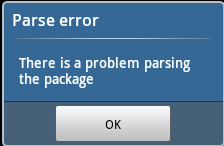
If you keep tinkering with the Android apps by making changes to the apps manifest file, then also, the “Parse error” in Android would occur. There are several reasons for the Parse error in Android and today we will be discussing the possible solutions to fix the parse error in Android.
Related Articles:
Causes of the Parse error in Android?
Before we proceed to the fixes, let’s see what can cause a Parse error in Android. The parse error occurs while installing an Android app on your phone. But, the causes can be different.
- Parse error can occur if you have made changes to the app’s manifest file like changing the Android version.
- It can also occur due to a corrupted .apk file or may because of a partially downloaded APK file.
- Not enough permission to install third-party apps from unknown sources.
- Your Android smartphone OS version or the hardware is not compatible with the app.
- A third-party security application is blocking the app installation.
Fix Parse Error – There is a Problem Parsing the Package
Fix 1: Check Your Apps Manifest File
This solution is only for the people who keep messing with apps Manifest file to make a modification to it. So, if you are one of them and made any changes to the Apps Androidmanifest.xml file then try restoring the file to its default state. Things you need to make sure to fix the parse error while installing an Android app:
The name of the .apk has been changed – So, if the original .apk was named as original.apk, and you renamed it to original1.apk then you may need to rename it to its original name that is “Original.apk”.
Once renamed, try to install the app on your Android phone and see if the parse error has been resolved.
The problem with your App’s code – Well, this isn’t something that I can troubleshoot and say what went wrong. But, if there is a problem with your code, you may need to look into that.
Fix 2: Allow Apps Installation from Unknown Sources
For security reasons, the Android smartphone does not allow you to install apps from third-party sources or sources apart from the Google Play Store. Installing third-party apps from unknown sources can harm your Android phone.
So, if you are trying to install a .apk file then you may face the “parse error – there is an error parsing the package”. To fix this, what you can do here is allow app installation from unknown sources. You can find the settings to the same under the Security settings of your phone.
Related Articles:
To allow app installation from the unknown sources, go to Settings and look for Security option under “Input and Control.”
Tap on Security and under Device administrators tap on “Unknown Sources, allows installation of apps from unknown sources”. If asked to confirm, tap OK.
Go back to the folder where you have the .apk located. Tap on it and install the app without parse error.
Fix 3: Enable USB Debugging
Enabling USB debugging isn’t really necessary for installing Android apps using the .apk file. But, for some users, enabling the USB debugging seems to have worked very well.
To enable USB debugging, you need to enable Developer Option in your Android phone first.
To enable “Developer option” go to, Settings, scroll down and tap on About Phone and then tap seven times on the “Build Number”. You should see a “You are now a developer” message on the screen.
Next, go to Settings again, scroll down and tap on Developer Options. Under developer options, tap on USB debugging and enable it.
The procedure to enable USB debugging for different devices will be different. There are dedicated websites such as Enable USB Debugging with detailed instructions to do the same.
Fix 4: Disable Antivirus
The parse error can also occur if your security application is blocking the installation. Most of the Antivirus tries to block the installation of the applications that may look untrusted or suspicious. So, if you are trying to install a .apk, the possibility is that your Antivirus app might be blocking the .apk file and preventing the installation.
So, try disabling the Antivirus temporarily and try to install the .apk file. This time, you should be able to install the .apk file without receiving any parse error in Android.
Related Articles:
Fix 5: Corrupted APK or Partially Downloaded File
The phrase error – there is a problem parsing the package error can also occur due to a corrupted .apk file. Try downloading the fresh APK file and install it. See if this can resolve the error. Also, make sure you download the complete file. Sometimes, you may partially download a .apk file and face Parse error while installing it.
Fix 6: Incompatible App
Some Android apps do not support the older version of the Android OS. Some apps do not support the older hardware of the smartphone. So, when you try to install an app that requires Android 4.4 KitKat above on an Android 4.3 Jelly Bean running smartphone then you will get “Parse error – there is a problem parsing the package” message. So, make sure you read the app description about the requirement on the Google Play Store.

88 comments
amazing,it works….!
thanks, by allowing installing unknown resource file, resolved my problem.
|
Anigu wan ku wareeray sxbtal bal ila eega idin kuna
Comment:please while downloading it says error while parsing the package. I use iPhone6. and i have turn on the unknown sources
I have some application installed already on my phone but some application did not install and the result will be “There was a problem parsing the package” I have tried to resolve this but no result, so pls, what should i do to this?
Comment: I’ve tried every recommended action in trying to install Google Play services to my phone(android version: 4.2) but to no avail!. Am feeling dejected! The same reply every time: problem parsing package!!! What do I do?
i have the same problem
I did it but it does not work
Same problem with me
how do i.fix this parse error i have try many time but he keep telling me the samething i am tired what do i do
Iphones cannot download andriod apk files….
My device is incompatible (version wise) with an app. Is there a way around to install the app anyway? Phone is rooted and have Android tools on pc.
No, there isn’t such possibility. Try installing older version of that app if there is any
No use.
I have a Sony lt26i mobile(android version2.3.7).it has a great problem.imo,apk editor is not installed from share it,not download from play store.when I click install then it’s show there is a problem parsing the package.now what will I do.
The problem was solved by temporarily turning off the antivirus. Thanks for the tip…
Thank you for confirming the fix.
On a Samsung galaxy s7 edge
guys, im getting unnecesary adds on my mobile without clicking anythng, and apps are being installed by themself only. wifi and mobile data getting automatically on. my mobile is samsung. pls tell ,e solution to this.
Hi Vidya, did you buy a second-hand device? If so, the problem is with your device itself. Also, if you have installed an unofficial firmware, then you may have installed a faulty or modified firmware which installs the apps automatically. This is a firmware problem. You may need to reflash the firmware to get the device working again.
what can I do to file if its already corrupted and I have no assurance that it will be virus free if I re download
Comment: I have practiced all the tips,but the error persist. on my setting >>app>>all>> Google play service is uninstall. can this be the cause, my Google play store given error retrieving information from server [RH-01]
Pls help me.. I cnt install my minecraft app “ONLY ” ITalways says parse error… I try some of tips..but its,still parse error….
Well it didn’t help but thank you for trying to help
need to change my phone.
i have Qnet phone but it doesn’t work
Hi
my device is samsung
yesterday my facebook messenger stopped while running and shows “” Unfortunately ,messenger has been stopped”” and after that whenever i m opening it is showing this…….then i resend it from other device….nd now it is showing “””There is problem parsing this package”””…..anyone help me what to do
Same with my phone…anyone can help us thnk u a lot
All so having the same problem with my Facebook messenger. When ever I wana install my messenger it tells me “there is a problem parsing this package” and I have tried all the required things, but still not working…. I’m tired!!!
Hi Tashreef, I’m using SDMAID app to extract .apk files and I keep getting the parsing error. Any thoughts on the app itself? Thank You very much for your help and tech articles.
Louis
Hi my freind,
i have a htc desir 816g but flashed this mobile
flash do changed my system nam d816h!!!!
and now i dont have google services
want to install apk masseg seid error parsing the pakage..
my google store, gmail and all google app not working
All app need for google play services
i fixed but no answer to install google services,
what do i???
parse error is still showing while I have allowed installation from unknown resources plz solve d prblm
Before uninstall the app you just clear the app cache and clear app data ,
then uninstall the app after that reinstall the app , it can help you .
reason is app cache contain data previously that will be block to install the app …
try this.
Alcatel one touch 5020A why can’t install pokemon go?
yeah pokemon go wont install
Help mee, i want to download Pokemon Go to my Lenovo a390, but my OS is 4.0.4 can i upgrade my OS? I really want to play Pokemon Go
Hi
my phone is gt-i9105 galaxy s2 plus
Android v 4.2.2
i can’t install pikemon go because of the parase problem
The file is working on other mobile and i treied many source to download but I get the same problem all the time
i made the choice of other resource and the usb debug
And i dont know how to get other versin for this device and i dont know how to make root for this device
please help
Minimum requirement for Pokemon GO is 4.4 Kitkat, you will have to upgrade your OS
Comment: i did all instruction but nothing changed….there is a problem parsing the package why? my phone is samsung galaxy s3
I need help with this exact problem as well. Pretty please
Realy want to get pokemon go it android version is 4.2.2 jellybean is there a way to download it anyway pls reply
not helping
I have a Huawei Ascend g630 and that means it’s 4.3 and I want to download Pokemon go..and I’ve done everything from the list.still doenst work
You can’t, Pokemon Go requires Minimum V4.4.
Am using moto.e I can’t install apps its view Pershing error problem
Tashreef Shareef.
I am getting a msg :
Parse error
There was a problem parsing the package.
I was just trying to install facebook on my iphone 6s.
Can u guide me what shud i do to install fc.
Rgds – Muhammad Akram Ghauri
How is it showing up on an iPhone?
Show clearly how to do this one with step by step method for each solutions
thanks i already install my apps…
my simple question was how can i download Face Book on my iphone 6S.
Comment: pls where can i download a good app to my android?
None of it worked. Anything else that can be done ?
I had tried upload my apk into dropbox via cloudsend, and send the apk link via whatsapp to my friends, this method won’t work, it will say parse error.
Finally, I had to upload the same apk to my web server, and sent my web server link to my friends instead.
I have a android 5.5 dl1000 I can’t get this game clash of clans it download wen I wanna install it it say there was a problem parsing the package I need help non of the above helped except for the compatibility stuff
Hi .. actually my chrome and other are apps are not opening and if I download some other app it’s showing parse error help me out from this
want to install messenger in Samsung dous but saying parsing error please helm me and suggest me by this number9900277286if any u know about this
I use a ssinh galaxy tab and the parse error message still pops up even after I have allowed unknown sources to install and I have enabled USB debugging, please help cos this is frustrating now
I have a problem in installing app. the package installer is showing me a ‘parse error’.I forced it to go back while installing an app.Then it started to show ‘parse error’.i cant install anything now…please help.My phone is an android…android version 4.4.2 Hardware version VER.A
Comment:can’t install,same problem.someone help me u
Note that apps can download other apk and install them transparently, and with this disabled they don’t need to be signed. Signing is pretty much the only security measure other than sandboxing in Android.
Hi am tarring to download show box on by galaxy tab 7.7 but is showing ( there is a problem parsing the package ) please advice .
Thanks
I have downloaded cinema box but I can’t update it.it just says there was a problem while parsing this package.. does any one no y??
I have a ott tv box and i accidentally deleted my kodi and now when i try to install kodi 16.1 i get the parsing error it will let me download kodi 15.2 but not 16.1…..pls help
My phone complains of error parsing package even though I am not trying to install any apk
how could I solve this i have made sure all the advice given above was followed
Ok I get the error message about parsing. I’ve deleted my Kodi 15 cause I was going to install 17. But this is a problem because I still get the message and I can’t go back and get my Kodi back… O can I? I’m going to guess cause I tried everything you said that my mxq box is not good enough for 17. Next Q… Am I limited to certain channels if I download it from google play? I was under the assumption off the website is better and GP limits your Kodi. Please if you can get back to me ASAP. In the meantime I will try to install from GP, worst case I delete it again. (Kinda kickin my butt for deleting it, damn it). Thanks for all your help in this situation.
Comment:i have already tried all steps but there no change please help me ma phone is a Galaxy Ace
Factory reset. Nothing works. There is no anti virus there isn’t even a store on this airpad. I downloaded really old versions. Tried to install from another area as suggested from another person.
I cant find “build number” in my phone am using MBO Android Version 5.0.1, is there any other way i can locate it. even the antivirus
I use android gingerbread, when i want install apk not from playstore, i get warning there is problem parsing packge. Please help me
Comment:in my Android whatsapp is not installed&the version of whatsapp install is out of date& new version is not installed
Comment:that was really nice it was a great help but i still have a problem in installing the app
Hi, Been trying for ages to fis “Persia error” on Mobdro with no success but you advice did the trick for me, Mobdro works great now…….a big thanks ????
Help! I have set my HTC Legend back to factory settings. It carries Android 2.2. It works, but for some reason I can’t get the ‘market’ app up and running. Everytime the service (proces.com.android.vending) is stopped. The phone is not rooted. Just as original as allways. Before the factory reset everything worked fine, including the Market app. Now, the Market app gives an error after starting and accepting the rules stating there has been a server error. So, tried to download the google services apk and play store apk. When I try to activate the apk’s I get the error that the file can’t be parsed. So, checked permission to install from third parties, checked USB debugging, tried again, checked gmail account. No result what so ever.
What can be wrong with the installation?
Absolutely no idea why, but I think I reinstalled all now for more than 30 times during this day trying again and again. The last apk of google store passed the check and installed. Now Google can update the system.
Problem solved… more or less.
How can this help with my MCPE 1.2 file.
I tried these:
Minecraft.apk
Original.apk
What do i need?
Minecraft.mcworld?
Hey bro.
Solved this oppo a57 Problem.
I want Google camera i am already downloaded this.
but there showing me
Parse error.
please fix this.
Have tried all I can. The parsing problem keeps coming. The phone is not installing just Facebook and Facebook messenger, all other apps installed successful except those two. What should I do?
hi.
i have a big parsing roblem with my samsung mobie. i fix with setting to unknown source but my play store is not working .please help to solve this poblem
Hi
I have a hectic passing error with my htc desire in terms of intalling
application like whatsapp and play.and current market place store to is not working…please what can I do to solve the problem.
Awesome Information. Please Keep Continue
Thank You
Hi i use LG phone i can donwload other app via share it but whatsapp i c’ant it busy telling me there is problem of parsing the package. please any help.
amr phn messenger install dite parsi na.parse error dekhasee.kivabe ai problem solve krte pari. plz help..
i am not able to install PUBG game on my tablet as i got it through shreitt from my phone…..even after enabling unknown sources
i have a problem for installing a app”parsing issue” and am using samsung GT5300 with the version 2.3.6….*what should i do please
its really bias,you cannot acess the app you already downloaded
What’s up everyone, it’s my first pay a visit at this site, and article is genuinely
fruitful in support of me, keep up posting these articles or reviews.
Mine is a different case. This parsing error keeps coming up on my screen. Even as I am typing now. I was not installing any apk. I don’t what ca used it. Every 3 seconds. I don’t know what to do. Plz help
thanks for this info, i hope it works
I think you should really try the above solutions because have been proven to be effective by users with the same problems. Let me know if the error persists.