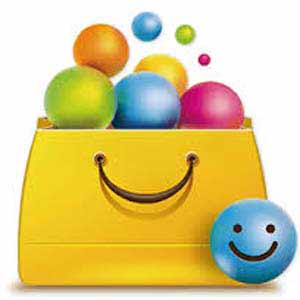iOS users are always discussing amongst themselves about their favorite games they used to play on many popular handheld game consoles like the SNES, Gameboy Advance, Nintendo DS, and so on.
There are plenty of game emulators available for dedicated consoles. Emulators play a vital role in offering all the paid games, tweaks and applications without spending a single penny for it.
Emu4iOS is such an emulator for iOS users. You will be able to play all your favorite games and apply all the cheats you want. With the Emu4iOS game emulator, you will get the complete list of all the paid applications and download them according to your wish.
Emu4iOS Emulator Features & Updates

Now let us take a look at some of the features and uses of Emu4iOS download app.
1. It is just the best and top alternative for NDS4iOS, HipStore, and iOSEmus. None of the emulators is a match with this one.
2. You will get iCloud matchup and it has got controller support.
3. It comes with the local iOS framework which comprises of Color Image, UIKit, Core Delta, CloudKit. You will get the multi-system along with a lot of brilliant components within the emulator.
4. Emu4iOS app will work without any form of jailbreak.
5. Emu4iOS comprises the same features of a lot of premium emulators and it is the most user-friendly emulator that you will come across. Before you download and install Emu4iOS iOS you have to remember that you cannot install it on a jailbroken device.
Here are the steps for downloading and installing the Emu4iOS.
Similar Emulators: NewGamePad Emulator, iOSEmus Emulator, Nintendo DS Emulator
Download and Install Emu4iOS iOS Emulator
1. Firstly, set the date on your iDevice to one year before by going to General>Date and Time.
2. The second step is to open the Safari browser on the iOS device and then click on the address bar and type “emu4ios.net”.
3. Now, as the website completes loading, click on the UP button. The next step is to close the “Add home screen” button from the options bar.
4. You will be able to see the Emu4iOS icon and then click on the “Add” button. When it is done, you have to come out of the safari browser and then get back to the home screen again.
5. You will see the Emu4iOS icon on the home screen. Go to Settings >General >Profiles> and then click on the Trust button for Emu4iOS. Doing this will let you avoid getting Untrusted Enterprise Developer error when you try to run the app.
So now Emu4iOS is downloaded and installed perfectly. Now you have got the Emu4iOS download emulator for iOS 10 and its higher versions. You can start using the app and get all the jailbreak-like features without jailbreaking your phone.
Just remember one thing though – you are allowed to install only one emulator at any given time. This means that if you install NDS4iOS first, then you cannot install GBA4iOS at the same time. You will need to uninstall NDS4iOS emulator first and then go to GBA4iOS.