Gone are the days when you had to wait until reaching your home or hotel to catch up with your favorite movie or TV Show. Thanks to the movie streaming apps for iOS, you can catch up with your favorite shows on the go while traveling, fishing, hiking and wherever the internet connectivity is available. There are quite a few movie streaming apps available on the App Store, but you need to pay or subscribe to the services to watch TV shows or movies online.

However, there is third-party movie streaming apps available for iOS using which you can watch the latest TV shows and movies online for free on iPad and iPhone. Here are the top free movie streaming apps for iOS.
Related Article:
Best Movie Streaming Apps for iOS
These are third-party movie streaming apps for iOS devices. The apps are not available on the App Store, so you have to download them from third-party sources.
PlayBox HD
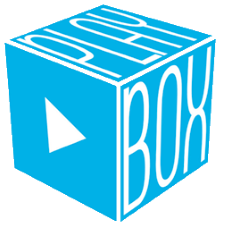
PlayBox HD is one of the best movie streaming app available for iOS. The app allows you to watch the latest movies, TV shows, anime and more on your iOS device. You can stream all the content for free.
The App offers an easy to use user interface. The Menu on the left allows you to access the different categories of content from Movies to Animation, TV shows, and anime shows.
You can also search for any TV Show by season or movie using the search option. Select a movie or TV show from the search and tap on the video to play it. The app will start streaming the video depending on your internet connection.
MovieBox

MovieBox is again one of the best movie streaming apps for iOS devices. The app works on any non-jailbroken iOS device. The MovieBox app allows you to watch movies and TV shows on your iOS devices. All the content on the MovieBox app is free to watch. The app also allows users to download movies or TV shows for offline watching.
To watch movies, open the app and search for any movie. If the movie is available in the app, you can start streaming. To watch any TV shows, open the app, tap on the Menu button. Select TV Shows from the option. Now you can search for any TV show and start watching it online for free on iOS.
ShowBox iOS

ShowBox is yet another popular movie streaming app for iOS. The app receives regular updates from the developer which ads better stability and more features to the app. You can watch anime, TV Shows, music videos, latest movies using the ShowBox app.
On the homepage of the app, you can find all the trending news. Tap on the Menu button and select Movies to find the latest movies. Use the search function to find the movie you would like to watch. For TV Shows, go to Menu > TV Shows. You can search for any TV show and watch it online for free. If you are in a hurry, use the download function to download movies or TV shows for offline watching.
MegaBox
MegaBox is the latest entrant to the movie streaming app category. The app offers a similar feature as MovieBox and PlayBox. The app allows you to play movies and TV shows in different resolutions to save data. You can play video in 360p resolution or Full HD 1080p resolution depending on the internet speed.
You can also filter movies and TV shows based on popularity, release date and user reviews. If you don’t like the built-in video player of MegaBox, you can watch videos using other video players like MX Player and VLC.
Also read: Download Flekstore, 25PP, and NewGamepad for iOS
CinemaBox

CinemaxBox is developed by the developers who made the PlayBox HD. The app works on all the iOS device including the iPhone, iPad, and iPod. The app allows you to stream free HD movies and TV shows on your iPhone and tablet. Here is how to download CinemaBox for iOS.
In your iPhone, go to Settings > iTunes and App Stores > Apple ID > Sign out.
Next, open the Safari browser and go to his link to download Cinemabox.
Tap on Install and wait for the installation to complete. The installed app can be accessed from the home screen.



Great compilation! I’d add ArkMC app, which allows to stream all kinds of media from your Mac to different devices (TV, Xbox, iphone, etc). I have been using it and it works great, without any bugs, plus very user-friendly. The biggest feature is that I don’t need to use all these expensive adapters and cables.