To download Windows 10 ISO without media creation tool, you need to visit the Microsoft tech bench upgrade program and then begin downloading Windows 10 ISO directly without media creation tool. Need more details? Follow this guide to know how to do it.
It has been more than a or so since Microsoft has released Windows 10 for public use. Since the day, Windows 10 has made its way to Millions of PCs which was earlier running on Windows 7 or Windows 8.1. Now there are two ways to install Windows 10 on PC. You can either upgrade your PC to Windows 10 or make a clean install. For upgrading purposes, you can use the Media Creation tool and proceed with the upgrade.
If you want to make a clean install, then you need to have a Windows 10 ISO, which later can be used to create Windows 10 Bootable USB drive. Now again, there are two ways to download Windows 10 ISO to your PC.
Microsoft allows you to download Windows 10 ISO with media creation tool as well as without media creation tool. With a media creation tool, there is a risk of getting your download disturbed because of some error. However, if you choose to download Windows 10 ISO without media creation tool, you can be sure that you can download it without any error apart from an error that occurred because of a faulty internet connection.
Therefore, today we will be having a look at the methods available to Download Windows 10 ISO. Particularly, how to download Windows 10 ISO without media creation tool with a direct download link.
Related Article – Download Windows 10 ISO with Media Creation Tool
Method 1: Download Windows 10 ISO Directly Without Media Creation Tool
We will be downloading the Windows 10 ISO directly from Microsoft server, so you can be sure that it does not have anything unwanted or harmful.
Update: Microsoft has recently stopped users with Windows PC or Mac from accessing the official Windows 10 ISO downloading page.
If you click the below download link, you will be redirected to the Windows 10 Media Creation Tool download link instead of ISO downloading page. Microsoft is force redirecting PCs that can run Media Creation Tool to install media creation tools.
The only solution for this is to pretend that you have a device that cannot run Media Creation Tool such as a Mobile Device.
There are two ways to do this. First, is using Developer Tools in your browser. The second method is to use a browser extension emulator.
Option 1: Use Developer Tools
Go to the Windows 10 ISO download page by clicking the link given below in the post.
When in the page, press Ctrl + Shift + I. This will open Developer Tools.
Now from the developer console, press Ctrl + Shift + M. This will toggle the device toolbar.
Now simply refresh the web page and you should be able to see the Windows 10 ISO download link.
Option 2: Use Chrome Mobile Emulator Extension
To do this, we are going to use a Mobile browser emulator for Chrome. Get it from here.
Once Installed, go to the Windows 10 download link given below, and it will redirect you to download the Media Creation Tool page.
Related Articles:
While keeping the page open, click the Mobile browser emulator icon from the top left side and select one of the mobile phone portrait options.

Now a new window will pop-up, and it will load the same page but as a Mobile device. Since you cannot install the Media creation tool on a mobile phone, Microsoft will offer you to download the Windows 10 ISO instead.
>> Now follow the steps given below, and you should be able to download Windows 10 ISO.
1. From Windows 10 ISO download section, click on “Select Edition” and select Windows 10. If you want any other edition, select that edition and click on the Confirm button. Now you will see a “validating your request” page, wait until you are prompted to select the product language.
2. From the “Select the product language” section click on choose one and select English. Select your preferred language if it is not English and click on Confirm button. Now you will see the validating request page again, so wait until you see the download page.
3. Now, you will see Windows 10 ISO Downloads page. From the page, you will see two links. One for 32-bit Windows ISO Download and one for 64-bit Windows 10 ISO download. Select the one you want to download.
There you go! Now the Windows 10 ISO download should begin directly without Media creation tool on your PC. Wait until the download completes, then proceed with creating bootable Windows 10 USB Flash drive.
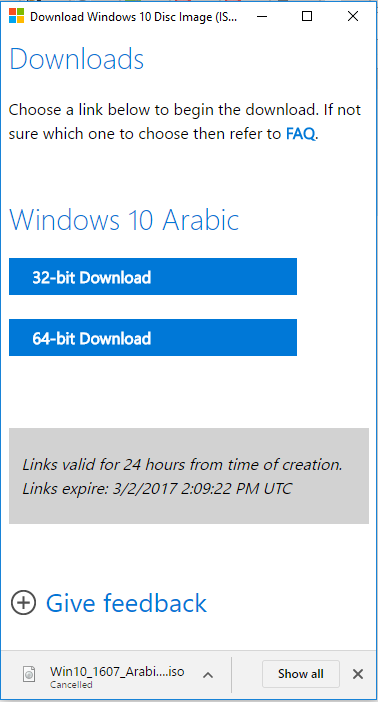
On the download link page you can see a two-line message saying “Link valid for 24 hours from time of creation, link expires: date and time”.
It means that your download link is valid for 24 hours from the time of its creation. Therefore, if you are planning to keep it safe, it will be of no use.
Method 2: Download Windows 10 ISO with Media Creation Tool
Now there is another way through which you can download the Windows 10 ISO file. Media Creation Tool is official Microsoft tool, which helps you in downloading and upgrading to Windows 10 from your current OS. If you are looking for detailed instructions on how to do it, here is how to use it.
Related Articles:
Begin with download Media Creation Tool on your PC for 32-bit and 64-bit.
1. Once downloaded, run the tool. From the Media Creation Tool Window, select “create installation media for another PC”.
2. Next, select “Language” “Edition” and “Architecture”.
3. You should see two options as USB Flash drive and ISO file. Proceed by choosing ISO File. Select the folder where you want to save the ISO file and click OK.
4. This should begin the Windows 10 ISO download on your PC.
Wait until the download completes. Now you can create Bootable Windows 10 USB flash drive using the ISO as mentioned in the above link.
![You are currently viewing [Direct Link] Download Windows 10 ISO without Media Creation Tool](https://techxoom.com/wp-content/uploads/2015/08/Windows-10-Do-familiar-things.png)
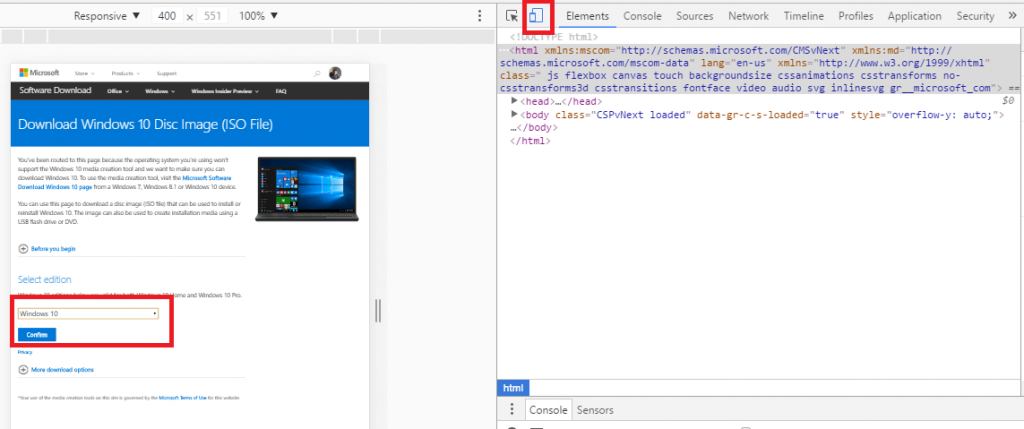
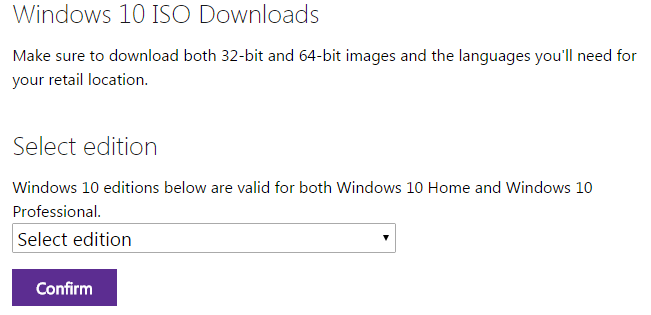
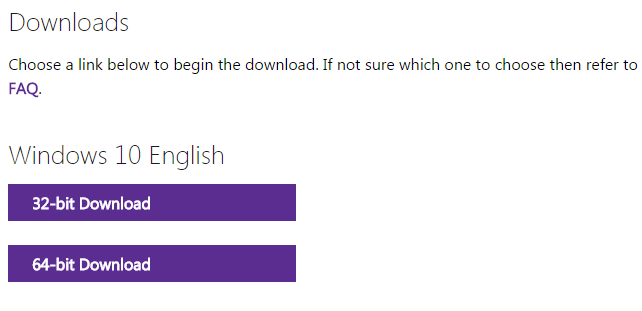



The two .iso: the one (I’ve downloaded the ENglish international 64 bit) and the one from the Media Creation Tool are different in terms of functionalities.
I tried with the former to make an upgrade installation (it is used to correct a corrupt Windows installation) on my already existing English US Windows 10 Pro (upgraded from my previous Windows 7 professional 64 bit).
It just does not features that function (it is not active to be selected) but the iso coming from the Media Creation Tool (English US 64 bit); the latter has that feature and it is possible to select it!
hi. i want to ask something. On the first method, when you klik “download” either the 32bit or 64bit, what version does it actually downloaded? Home? Pro? or what? Thank you.
Hi Jhony, I think the Windows will decide which version to install on your PC depending on your current Windows version at the time of installation. If you have Pro – Ultimate, it should automatically install Pro version and if you have home, then Windows 10 home will be installed.
Hi, are this is a real link to a real microsoft site ?
Hi Olivia,
Yes, these are direct download links to the Official Microsoft site.
Olivia, if you put mouse over a link and look at bottom or web browser (on most of them) it will show you where the link goes. That too links go to: http://www.microsoft.com/ … etc, so site of that links is Official microsoft web server.
Johny, version installed depends on KEY used or the selection you choose when installing, i will let explain this a little more… on internet there is a tuto to ‘edit’ the ISO so it do not ask for KEY and so it ask for what version to install and let you ‘test’ that one (all 100% legal), after that time you do not use that version or put a 100% legal key (i will not talk about piracy, i am againts it), other ISOs (update ones) work as Tashreef Shareef said, depending on previous installed version… also more there is a DVD iso out there that has both 32 & 64 bit versions on same ISO and when installing it ask which one… but that is near ‘piracy’ (i do not know that any official one is ‘hibrid’ 32&64 bits), most of them are ‘self-made’ ones by someone else, like on Windows XP + SP3 + integration drivers, etc… i also will not talk about them since are not ‘official’. Also can search for .VDI or .VHD files (for VirtualBox), they are virtual disk images with windows already installed, neither i will talk about them since i had no experience on them (i can not ensure if they can be official or can not be official).
Method 1 is the best thank you for the link
Glad I could help. Cheers 🙂
Hi Tashreef ,what is the difference ,in windows features and apps, by using these two methods?
Hi Hasan, there isn’t much difference as you can download the ISO from the Media Creation Tool as Well. However, the Media Creation method might just not work all the time and if any interruption occurs while you are downloading the ISO, you may have to download the ISO all again. Whereas the direct download link would allow you to download the ISO directly even using a Download Manager such IDM which is not possible with Media Creation Tool.
I wanted to get a link and then download the ISO using wget on a command-line Linux box – much faster than any windows download and restartable. Unfortunately the links seem to be keyed to the browser session that created them. IDIOTS! Why will Microsoft not just give us a simple straightforward download link?!!
Because MS are AH and they throttle the download to about 50kbs w/o resume. They should torrent the damn ISO’s.
Me too using wget to download the ISOs because it is fast and can resume download if my wifi is interrupted. (why interrupted? nowadays many inconsiderate kids learned wifi hacking)
It is simple, open google chrome and from the Techbench site select 32/64 bits download, open the Download tap, copy the download urls and paste into notepad, save it as dlwin10.txt
Now you can download using wget -c –content-disposition -i dlwin10.txt
*Note: the download link is only valid for 24hrs
Thank you! I have been searching far and wide for how to make downloading the .iso work with wget. Your solution is the only one that works.
with this method wich windows 10 we get means i wamt to install windows 10pro. 32 bit how to know i m downloading pro. edition not basic or other.
worked thanks
Glad I could help!
Fantastic Post – Thanks!
Glad you found it useful. Cheers 🙂
Excellent job!To the people out there looking in comments for a response from someone who followed these steps, then as a developer I admit that this method is the best and most trustworthy method you will ever find!
Step one is v.good and works really well!!!
Is it free to use
Yes, if you have a Windows 8/7 Genuine version installed, Windows 10 is free to use.
Great job, man!
You saved my entire day!!!
Glad I could Help Nshuti, Cheers 🙂
Thank you very much, best Tutorial!!!
Thank you so much. MS should be sued for this because the mediacreationtool does not work and yet I paid $199 for their OS with no way to receive the software. Sad we need to works hours to figure it out but your post helped me get the ISO. Thanks so much for this wonderful workaround.
Glad I could help CJ. I agree that Microsoft should make the ISO accessible easy for the end users.
Excellent, what a blog it is! This weblog gives useful facts to
us, keep it up.
I got this site from my friend who told me concerning this web page and now this time I am visiting
this web site and reading very informative articles
at this time.
I was very happy to discover this site. I need to to thank you
for ones time just for this wonderful read!!
I definitely savored every part of it and i also have you book-marked
to check out new stuff in your blog.
An impressive share! I’ve just forwarded this onto a coworker
who has been conducting a little research on this.
And he in fact bought me dinner simply because
I found it for him… lol. So let me reword this….
Thank YOU for the meal!! But yeah, thanks for spending the time to discuss this matter here
on your site.
Hello.This article was extremely interesting, especially because I was investigating
for thoughts on this matter last Tuesday.
This excellent website really has all of the information I needed concerning this subject
and didn’t know who to ask.
Wohh precisely what I was looking for, thanks
for putting up.
I dugg some of you post as I cogitated they were extremely helpful very useful.
Hello, you used to write fantastic, but the last several posts have been kinda
boring… I miss your super writings. Past few posts are just a bit out of track!
come on!
This website was… how do you say it? Relevant!!
Finally I’ve found something that helped me. Appreciate it!
As soon as I noticed this site I went on reddit to share
some of the love with them.
Some genuinely nice and useful information on this web site, likewise
I conceive the layout contains superb features.
I like meeting utile info, this post has got me even more info!
This information is worth everyone’s attention. Where can I find out more?
Hi there, simply changed into aware of your
blog thru Google, and found that it is really informative.
I am going to be careful for brussels. I’ll appreciate in the event you
continue this in future. Numerous other people
will likely be benefited from your writing. Cheers!
Exactly what I was looking for, thanks for putting up.
I always was interested in this topic and stock still am, thanks for posting.
Magnificent beat ! I would like to apprentice while you amend your site, how can i subscribe for a blog web site?
The account aided me a acceptable deal. I had been tiny
bit acquainted of this your broadcast provided bright clear concept
You can find subscribe box in right side widget.
wonderful issues altogether, you simply received a emblem
new reader. What might you recommend in regards to your put up that you made
some days ago? Any positive?
Well I sincerely liked studying it. This
information procured by you is very practical for good planning.
I believe this is one of the so much important info for me.
And i am glad studying your article. But should statement on few normal things, The website style is great, the articles is really great : D.
Just right job, cheers
I’m impressed, I must say. Rarely do I come across a blog that’s both educative and entertaining, and
let me tell you, you’ve hit the nail on the head. The issue is something not enough men and women are speaking intelligently about.
I’m very happy I stumbled across this in my hunt for something regarding this.
Amazing! Its truly amazing article, I have got much clear idea about from this paragraph.
Hi there I am so glad I found your site, I really found you by mistake, while I was browsing on Digg for something else,
Anyways I am here now and would just like to say thanks
a lot for a incredible post and a all round interesting blog (I also
love the theme/design), I don?t have time to read it all at the minute but I have bookmarked it
and also added in your RSS feeds, so when I have
time I will be back to read a lot more, Please do keep up the fantastic jo.
I like this site so much, bookmarked.
Dead written articles, thank you for information.
I just wanted to thank you again for this amazing
web site you have produced here. It’s full of ideas
for those who are genuinely interested in this specific subject,
in particular this very post. Your all actually sweet in addition to thoughtful of others and reading the blog posts is a good delight in my experience.
And exactly what a generous gift! Tom and I are going to have excitement
making use of your points in what we should instead do
in the near future. Our checklist is a kilometer long so your tips might be put to very good use.
Outstanding post, you have pointed out some great details, I also believe this is a very fantastic website.
What i do not understood is actually how you’re no longer really much more neatly-preferred than you might be now.
You are very intelligent. You recognize thus considerably in relation to
this matter, made me individually imagine it from numerous numerous angles.
Its like men and women aren’t interested unless it is something to do with Woman gaga!
Your own stuffs nice. All the time care for it up!
Perfectly written articles, Really enjoyed
studying.
Some genuinely select articles on this internet site,
bookmarked.
Very good article. Thank you very much.
Really clear web site, thank you for this
post.
This website certainly has all the info I wanted about this subject and didn?t know who to ask.
Awesome !! Thanks bro !
Well, thanks for thhis trick…i have been searching direct downloading link for long and never succeeded…
After i came to this site, it was like 1-2-3 go process…..again thanks.
The sequence has always been the same, and it is very repeatable. To date, I have experienced it over a dozen times during the past month or so. The Windows 10 Update Assistant hangs around to remind me about the needed update! Here is what I have experienced. Any advice will be most appreciated. I contacted Microsoft Support (a fella in El Salvador answered) and he had me delete several folders and turn off the Windows 10 Update service in response to my request to him to leave me at version 1703 and stop forcing the update to version 1709 (which fails every time!) His advice was insufficient to accomplish what I requested.
1. Initiate restart.
2. Watch update counter go from 0% to 100%. Then…
3. Screen goes dark (not black, but very dark blue, and hard disc indicator on the tower is constantly ON) and system appears to hang. I’ve left system in this state for hours, with no change.
4. Manually force power down, then start and see counter begin at 75% with screen showing “Don’t turn off your PC. This will take a while.” and “Your PC will restart several times.” and proceed to (always) 82%. Thereafter the system appears to hang again (HD indicator is OFF this time) so I force a power down/up again.
5. Now the screen shows “”Restoring your previous version of Windows…” and all is OK. However the system is still at version 1703, when the goal is to have it updated to version 1709.
6. When system comes up, I get a reminder that there are updates waiting, and a restart is needed to initiate those updates. (Return to Step 1 above!)
7. Update history shows about 32 instances of “Feature update to Windows 10, version 1709” and all but the last one have the comment “Requires a restart to finish installing” with the last one showing “Failed to install on 2017-12-18” (but no KB# is provided). The “Quality Updates (50)” after that all show that they were installed successfully.
I am reluctant to do a “Recovery” since it indicates that all apps will be deleted and I will need either original discs or app keys to reinstall them. I do not have all the info needed to reinstall, hence my reluctance.
Thanks so much for sharing the steps.
It works for me.
Thank you ,it worked.
mate good job!
This is a really good tip particularly to those new to the blogosphere.
Brief but very precise information… Thanks for sharing this one.
A must read article!