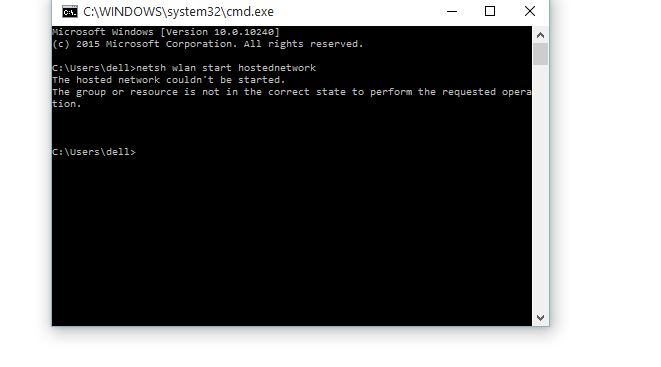Another day and another app to download paid iOS apps for free. AppAddict is one of the most popular third-party App Store alternatives among iOS users with a jailbroken device. However, what if you don’t have a jailbroken device? Here is how to download AppAddict for Non-jailbroken iOS devices.

There are several reasons why you may not want to spend money on premium apps in the Apple App Store. Some users just cannot afford to pay for the apps they need and some are not sure whether the price tag on the app is worth it or not. This is where apps AppAddict comes to the rescue. The app offers a good collection of cracked apps and modified premium iOS apps that you can download and install for free. If you like the app, you can buy it from the App Store.
Apart from the premium apps, one can also download third-party apps like MovieBox, PlayBox HD, Emu4iOS that are not available on the App Store.
Also Read: Download and Install iFunBox iOS for Windows, Mac, and iPhone
Download AppAddict on iOS for iPhone and iPad (iOS 13 Compatible)
There are two versions of the AppAddict app available on the official website. The manual version that involves downloading and installing of AppAddict IPA file from the website using Cydia Impactor is free. If you want to install the AppAddict app without PC, on a non-jailbroken device, then download the paid version fo the app.
Today, here I show you how to install AppAddict using the IPA file and Cydia Impactor on iPhone.
Begin with downloading the Cydia Impactor on your PC. So, launch Chrome on your PC and go to http://www.cydiaimpactor.com and download the latest version of Cydia Impactor on your PC.
Run the Installer to install the application. Cydia Impactor is available for Windows, Mac and Linux OS.
You may also need to install the latest version of iTunes on your PC.
After that, go to the AppAddict page and look for the IPA file. You can find the AppAddict.IPA file at the bottom of the page by clicking on Here text on the AppAddict page.
When you have all the required tools and files, connect the iOS device to the PC using the USB cable.
Launch Cydia Impactor and wait for it to detect your iPhone.
Once the iPhone is connected and detected you need to move the AppAddict.IPA file to the Cydia impactor.
Drag and drop the AppAddict.IPA file to the Cydia impactor. If not, go to Device > Instal Package and select the IPA file.
Cydia Impactor needs your Apple ID to sign any IPA file and install it on the iOS device. Enter your Apple ID to proceed. You can also create and use a secondary Apple ID if you don’t want to use the primary Apple ID.
Wait for the Cydia impactor to sign and install the package on your iPhone.
When the Completion message appears on the screen, unlock your iPhone and do the following.
Go to Settings > General > Device Management and find the AppAddict profile. Tap on Trust the developer to make the app trusted.
Also Read: Download and install iFile on iOS without Jailbreak for iPhone and iPad
That’s it! Now you can launch the AppAddict app from the home screen and download and install any paid and premium iOS apps for free.