The Kuaiyong app is an alternative app store for the App Store on iOS devices. The app allows users to download cracked and paid apps for free. The app is in Chinese, but you can navigate through the app easily using the app icon.
There are several such alternate app stores available for the iOS device including Hipstore, vShare, AppAddict, Mojo Installer, etc. Each of the alternate app stores offers some exclusive apps that are not available in other stores.
The Kuaiyong app was developed by a Chinese developer for the Chinese market. Most of the apps offered by Kuaiyong are Chinese and are in the Chinese language. It is an excellent alternative to other Chinese app markets such a Tongbu and AppChina.

Note: We do not condone downloading and installing cracked apps. However, at times you may don’t want to buy an app before trying it. In such situations, you can install cracked and modified apps before making the purchase.
To be able to use the Kuaiyong app on the iPhone, you need to use the iosem.us website. Once the app is installed, you can launch it from the home screen. Here is how to download Kuaiyong for iOS.
Install Kuaiyong on iOS / iPhone and iPad
Open the Safari browser on your iPhone and go to iosem.us/app.
When the page loads, you should see a Download button.
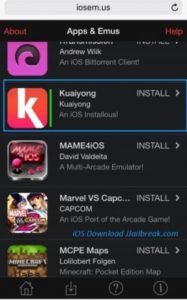
Go to “All Apps and Emus” and search for the Kuaiyong app.
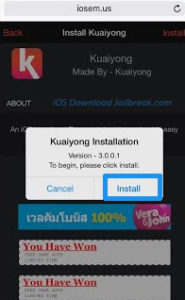
Select the Kuaiyong app from the search result and install the app by tapping on it.
When the Popup appears asking to confirm the installation, tap on Install. Wait for the app to download and install.
After the installation is complete, you need to make the app trusted from the settings. If not, the app will show untrusted developer error during the launch.
Go to Settings, tap on General and open Profiles / Device management.
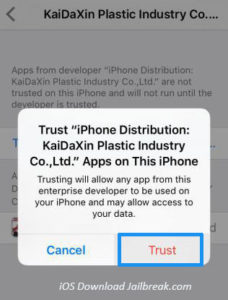
Find the Kuaiyong app profile and tap on Trust developer twice to make the app trusted. Now you can launch the app from the home screen.
Also Read: Install AppCake Cydia Repo on iOS for iPhone and iPad
Install Kuaiyong PC Client on Windows PC and Mac
Open a web browser on your PC and go to http://www.kuaiyong.com/.
Click on the PC Version (PC logo) and wait for the Kuaiyong app to be downloaded. Run the installer to install the Kuaiyong client on PC.
To install any app from Kuaiyong on your iPhone and iPad, launch the Kuaiyong PC client.
Make sure that your iPhone is connected to the PC with a USB cable.
Once connected, search for the required app in the Kuaiyong PC client and click on the install button.
Kuaiyong PC client will download and install the selected app on your iOS device. Disconnect the iPhone/iPad from the PC and launch the installed app from the home screen.
The best thing about Kuaiyong PC client is that it allows you to install paid and premium apps without having to install the Kuaiyong app on your iPhone and iPad.
Also Read: Spotify++ Download and Install on iOS – No Jailbreak
1 – Fix Kuaiyong Cannot Connect to Info
At times you may come across this error while using the Kuaiyong app on your iOS device. However, the culprit behind this error is the app server and not your iOS device. All you have to do is wait for a couple of hours and then try to download the apps from Kuaiyong and see if the error is fixed.
2 – No Profiles and Currently Installed
The “No Profiles and Currently Installed” is one of the most common errors faced by Kuaiyong users. This error usually occurs if you have made the Kuaiyong profile as trusted in the settings. To fix this error, go to Settings > General > Profile / Device management. Tap on the Kuaiyong profile and tap on Trust.


