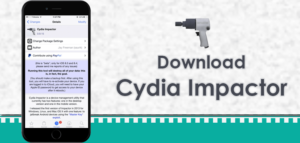Showbox is a free app for Android that lets you stream a wide variety of TV shows, movies, and other videos. Within a few minutes of installing the app, you can start watching popular and recently released TV shows and movies as well as a large selection of classic shows for no charge.
Why Would You Want Showbox on Your Computer?
While being able to watch videos on the go is great, you may not always want to have to stare at a tiny screen. Additionally, if you want to watch videos in a group, you likely don’t want to have to gather around your phone.
By using Showbox for PC, you’re able to get all of the advantages of the free app and see HD movies and TV shows on the type of screen that they’re intended for. Further, many computers now feature the ability to stream video to the TV, so taking advantage of the Showbox download for PC may allow you to watch videos on a large screen.
Related Article – Movie Streaming Apps
System Requirements to Install Showbox for PC
Just like the Android app, the Showbox download for PC is free. Installing the program should only take a few minutes, and you’ll be able to start watching videos immediately after the installation has completed.
Before you start to install Showbox on your PC, it’s important that you know what the system requirements are. If you have an older computer, the app may not work well.
Showbox will work on computers with Windows and Mac as well. In some cases, you may even be able to get Showbox to work on a Chromebook.
To be able to run the app and the emulator, you’ll need at least 2 gigabytes of RAM and 4 gigabytes of available disk space. The program may work with fewer resources, but you might find that video quality suffers or that your video stutters if your computer doesn’t meet these requirements.
Installing an Android Emulator
To be able to run Showbox on your computer, you’ll need an Android emulator. Emulators allow you to run programs on your computer that aren’t designed for PC. The most popular Android emulator for running Showbox is BlueStacks. You can also install Showbox on Macs with Genymotion Mac OS X 64 bits, which is an Android emulator specifically for Macs. Additionally, BlueStacks will save options that you’ve selected for Showbox, such as your favorite shows or movies, but this isn’t always the case with ARC.
Related Articles:
BlueStacks is a program that you can install on your computer, and ARC Welder is a Chrome extension. Both of these programs will give you the ability to run Showbox through them, and they are free. If you already have an Android emulator on your computer, it may work with Showbox, but BlueStacks and ARC generally provide the best results.
Installation Using ARC Welder:
- Open Chrome (or download and install it if you don’t already have it on your Mac or PC)
- Download and install ARC Welder
3. Click on “Add to Chrome” - Select “Add app”
- Open ARC Welder and then hit “choose” to pick a directory or create a new one
- Download Showbox APK to your computer and add it to your ARC Welder directory
- Run “Test” to test the app; you should be good to go
Setting Up Using Bluestacks:
If you’re installing using BlueStacks then download and install the program. When the program is opened for the first time, you’ll need to enter your Google Play credentials and log into your Google account. If you don’t have a Google Play account, you can set one up for free. Although Showbox doesn’t run through Google Play, you can’t use BlueStacks without an account.
For BlueStacks, you’ll need to click on the tab on the top left of the program labeled “My Apps.” At the bottom right of this screen, you’ll see an option to “Install APK.” Click on that icon, and you’ll see your file menu open up. From here, you’ll select the Showbox APK that you downloaded.
Once the Showbox app has been installed, you’ll be able to see it on the My Apps screen. From there, you just need to click on the icon to run the app from your computer.
Related Article – Showbox for iOS
Maintaining Showbox for Your PC
To ensure that Showbox keeps working correctly and that you’re able to take advantage of new shows and movies as they’re added to the app, it’s important that you keep your emulator and app up to date. Your emulator will also require updates from time to time, and the emulator will normally inform you of the need for an update when it loads.
Save this article and check regularly for the latest version of the Showbox App.
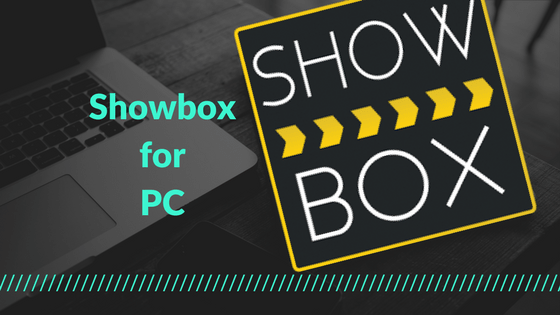

![Read more about the article [Direct Link] Download Windows 10 ISO without Media Creation Tool](https://techxoom.com/wp-content/uploads/2015/08/Windows-10-Do-familiar-things.png)