Instagram is a social media app that allows users to capture and share pictures and stories on their Instagram account. The followers can like the Photo if they want to and comment as well. Instagram is free to use and is a cross-platform app available on Android and iOS. Instagram also offers a number of filters to add an elegant touch to your pictures before sharing it with your Instagram followers. If you are an iOS user, you can make most out of your Instagram account using Instragram++ app on iPhone and iPad.
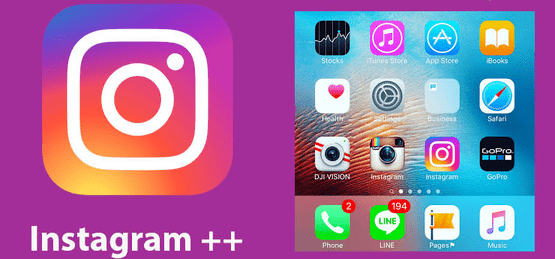
Instagram++ is the tweaked version of the Instagram app for iOS and comes with a host of features that are not available in the official Instagram app available on the App Store. Today, I will show you how to download Instagram++ for iOS without jailbreak.
Also read: 3ds Emulator ios 13
Features of Instagram++ for iOS
- Instagram++ allows you to increase your Instagram followers without having to use any script or app.
- The full-screen view offers a better user experience.
- Full timestamps for all the posts and the ability to customize the format.
- Hide and show Bio information from your profile.
- View high-quality pictures directly in the thumbnail
- Freeze the image by long pressing on it.
- Ability to download photos and videos. You don’t have to use a third-party app to download Instagram videos and pictures.
- Re-gram photos and videos
- Share videos and photos with other apps
- Open web links without leaving the Instagram app.
Love Music? Download Spotify++ for iOS 13
Install Instagram++ on iPhone and iPad
To be able to install Instagram++ on iPhone and iPad, you need Cydia Impactor and Instagram++ IPA file. You can download the required files from below given links.
Download Cydia Impactor to your PC or Mac. You can get it from here.
Download the Instagram++ IPA file to your PC or Mac from here.
Connect the iPhone/iPad to PC using the USB Cable.
Run Cydia Impactor and wait for it to detect your iOS device. Once detected, select the iOS device from the drop-down menu.
Drag and drop the Instagram++ IPA file to the Cydia Impactor.
Click OK when the Developer warning appears.
Cydia Impactor will ask for your Apple ID and password. Enter the Apple ID and password to proceed. You can also create a secondary Apple ID if you don’t want to use the Primary Apple ID.
Also read: Jailbreak iOS by Yalu Jailbreak Using Cydia Impactor
Once the IPA file is installed, a success message will appear.
On your iOS device, go to Settings > General > Profiles / Device management. Find the profile for Instagram++ account or with your Apple ID and open it.
Tap on the Trust button twice to make the profile trusted.
Disconnect the iPhone from the Mac and open the App from the home screen.
Wouldn’t it be great to have something like this for Tinder as well? Read how to Install Tinder++ for iOS.
One thing to note here is that if you don’t have an Apple Developer account then the certificate used to sign the IPA file might get revoked by Apple after 7 days. If that happens, you may need to follow the procedure again to install Instragram++ using the Cydia Impactor.


