Nintendo 64 or N64 was the fifth-generation home video game console released by the Nintendo. The gaming console was launched with three major games of that time including Super Mario 64, Pilotwings 64 and the Saikyo Habu Shogi. While the former two were international releases, the later one was limited to Japan. This was the time when Nintendo had the upper hand in the video game market, and Sony was one of the contenders and not a market leader like today.
Now if you have owned a Nintendo 64 console, you must have played several games and what can be the best way to relieve those days than playing your favorite Nintendo 64 console games on iPhone or iPad. Here I show you how to download the N64iOS emulator for iOS devices.
The only way to play old retro Nintendo games on the iOS device is by having an emulator installed. There are several Nintendo Emulators available on the internet, but if you are mainly interested in the Nintendo 64 emulator, then the N64iOS emulator for iOS is the best app.
The N64iOS emulator supports your iPhone and iPad allowing you to run the old N64 games flawlessly. The emulator brings all the games released for N64 to your iPhone and iPad for free. The best part is, you don’t even have to jailbreak iPhone to install the N64iOS emulator.
Also Read: Download and Install XModGames on iOS for iPhone, iPad – No Jailbreak
To be able to play N64iOS games we will be using a NewGamePad emulator that supports N64iOS games. The NewGamePad comes with multi-platform support making it ideal to run old Nintendo System games without having to download the specific emulator for the particular system.
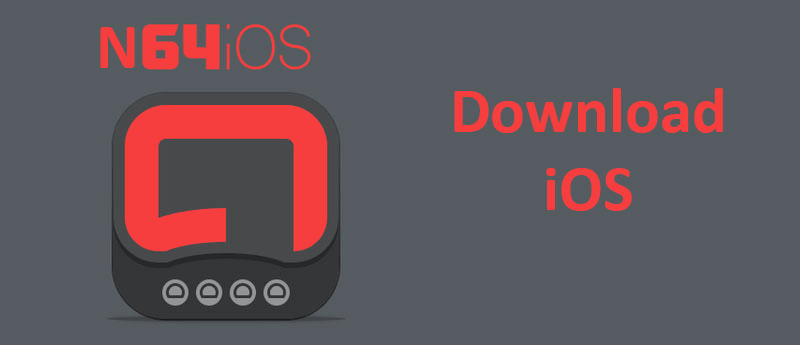
The NewGamePad emulator offers on-screen controls giving the old game’s touch of modern gameplay. Then there is an auto-detect feature that makes it easy for the user to Play ROMs of any Nintendo System without having to select the right game console emulator.
You might also like – Do you know you can play PlayStation 4 games on iPad and iPhone?
Features of N64iOS
- Play any game released for the N64 console on the iPhone and iPad.
- On-screen control and full access to the emulator.
- Multi-platform support to run games from other Game Consoles.
- Auto-detects the console based on the type of game.
- Ability to download N64 ROMs and play your favorite game.
Install N64iOS /Nintendo 64 Emulator for iOS
Open the Safari browser on your phone and type the following address >> http://iemulators.com/newgamepad.
When the page loads, scroll to the bottom of the page. A popup may appear with the installation instructions.
Tap on Download and then on Install and wait for the installation to complete.
Once the app is installed, go to Settings > General > Profiles > Device Management.
More Nintendo Game Emulators >> Download and Install GBA4iOS, NDS4iOS (Roms, Games) on iOS
Look for Nintendo 64 emulator and tap on Trust. It is important that you trust the profile from the settings after installing the emulator to avoid the Untrusted Developer error later.
Now go back to the home screen and open the NewGamePad emulator. You can also add the ROMs you own to the emulator and play the games. The emulator is as good as any other emulator when it comes to the performance. It works flawlessly with the least amount of lags.


