There are times when you may want to record a call on your iPhone, but Apple does not offer any feature in the iPhone to record calls. However, there are third-party apps and hardware that make it easy to record calls on the iPhone. Continue reading to know how to record iPhone calls.
Also read: Best Apple Carplay Apps
1 – TapeACall Pro / Lite ( Free Trial / Premium)
Get the App >> TapeACall
TapeACall is the most popular call recording app for iOS devices. The app allows the users to record iPhone calls with a loud beep (optional) in case the law in your state requires it. The app has a simple to use interface and comes with the ability to record both incoming and outgoing calls.
The easy export option allows the users to share recorded calls via SMS, Dropbox, Evernote and more. TapeACall comes in two versions, TapeACall Lite and TapeACall Pro. The Lite version offers 7 days of trial after which the subscription costs $2-5/month, and the Pro version costs $10 for a year with unlimited call recording support.
To use TapeACall, open the app when you are on the call and press the record button. The app will put your call on hold and dial its recording line and when the app line answers, tap the merge button to begin the call recording.
Features of TapeACall
- Record Incoming and Outgoing calls
- Unlimited Call Recording
- Ability to transfer recordings to new devices
- Dropbox, Evernote, Google Drive support
- Label recording for easy finding
- Easy to use interface
2. Call Recorder for iPhone ( Free Trial / Premium)
Get the App >> Call Recorder for iPhone
The call recorder for the iPhone app offers a similar function as of TapeACall but works differently. To be able to record calls using the app you need to call using the app’s dialer. When the merge button appears after tapping the record button, your call will start recording, so be sure to wait till this option appear’s to avoid partially recorded conversations. The app uses the conference call system to record outgoing and incoming calls.
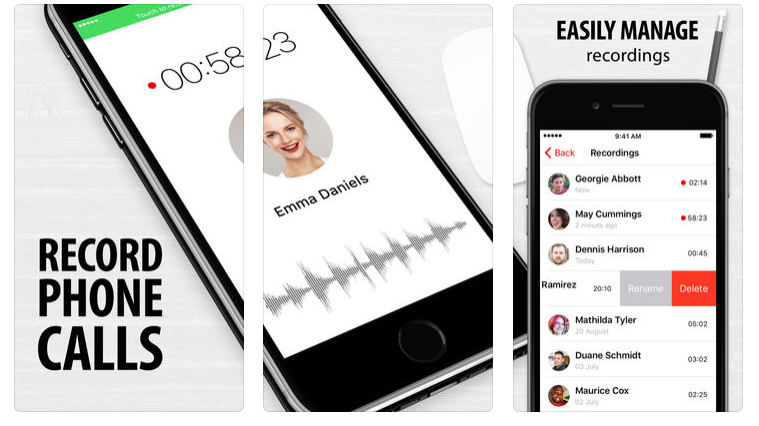
The Call Recorder for iPhone app comes with a free trial for 7 days and then the monthly subscription costs well above $7 which is a bit steep considering the feature it has on offer.
Also read: TutuApp Alternatives on iOS 13 for iPhone and iPad
Features of Call Recorder for iPhone
- Easy incoming and outgoing call recording
- Share recording with other devices
- Export recordings to other apps
- Label recording for easy identification
- Unlimited recording
3 – Call Recorder – IntCall (In-app Purchases)
Get the App >> Call Recorder IntCall
Call Recorder – IntCall is yet another call recording app for the iPhone that uses a conference call system to record incoming and outgoing calls. However, using this app is a bit cumbersome task than other apps listed above. To be able to record outgoing calls, one should use the built-in dialer app within the app to make calls and to record incoming calls you should follow the on-screen instructions during the call.
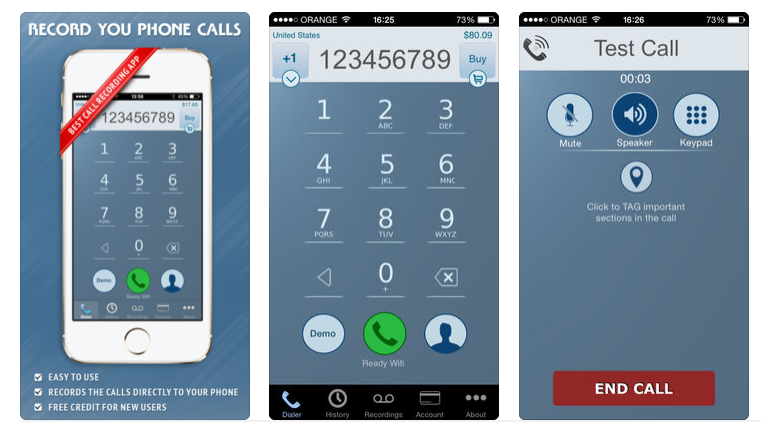
That being said, the app offers essentials features such as outgoing and incoming call recording, recording export to Dropbox, Google Drive and more. The app is free to install but charges 10/cents per minute to record the call.
Features of Call Recorder IntCall
- Make and record national and international calls
- Supports iPhone, iPad, and iPod
- Recorded calls are saved to the Phone only
- Supports Email, iTunes, Dropbox, Google Drive, and WhatsApp export
4 – Call Recording by NoNotes (Freemium)
Get the App >> Call Recording by NoNotes
Call Recording by NoNotes is essentially a free call recording app for iPhone but has some limitations. After installing the app, you can record iPhone calls for 20 minutes/month for free. For more minutes, you can purchase the monthly subscription plan. Using the app, you can easily record calls for unlimited minutes (with a premium subscription) plan and save the call recording in the cloud.
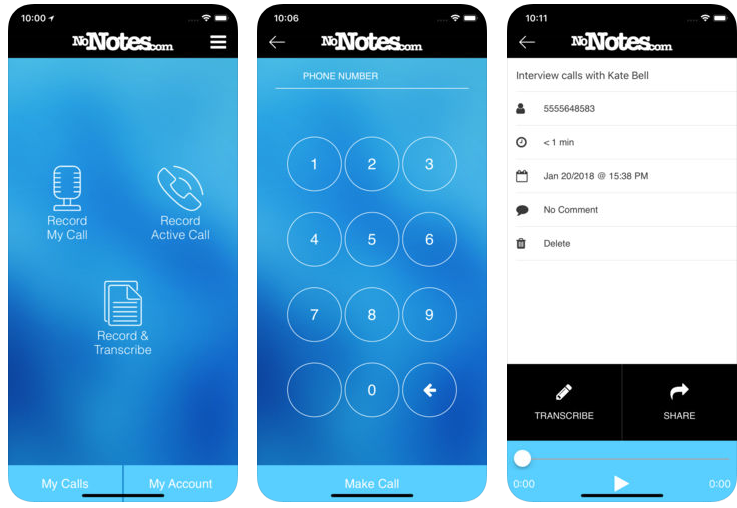
Features of NoNotes
- Free Call Recording (up to 20 minutes/month)
- Ability to transcribe
- Saves call recording in the cloud
- Share on FB, Email, etc
- Add QR code to file for Playback
Also read: Exclusive Guide to Apple iCloud
5 – Call Recorder Lite (Freemium)
Get the App >> Call Recorder Lite
Call Recorder Lite is a free iPhone call recording app that records both incoming and outgoing calls and saves it in your phone. It uses the conference call system to record the calls. To be able to record calls, open the app and tap on the record call button. The app will dial the recording line first, once connected, you can dial the number you want to record.
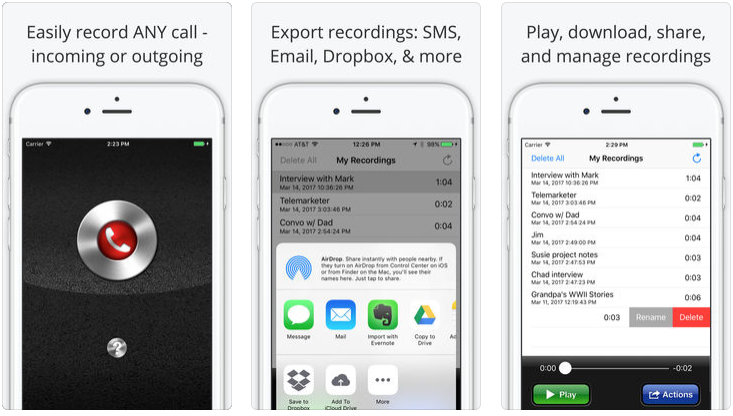
The app also supports Google Drive and Dropbox integration along with the ability to share the recording via email and Whatsapp. The free version of the app lets you record and listen to 60 seconds of recording. The Pro version costs $9.99 and comes with 300 minutes of recording.
Features of Call Recorder Lite
- Recording Incoming and Outgoing calls
- Download Call Recordings
- Share call recording via Email, iMessage, Twitter and Facebook
- Google Drive and Dropbox integration
6 – CallRec Lite (Freemium)
Get the App >> CallRec Lite
The CallRec Lite app is similar to Call Recorder Lite as it offers a similar set of features. The app is free to download and offers unlimited minutes of call recording for free but only one minute of playback time. If you want to listen to the full recording you need to upgrade to the pro version of the app. The app has no restrictions on the destination of the call you make or the number of minutes you record.
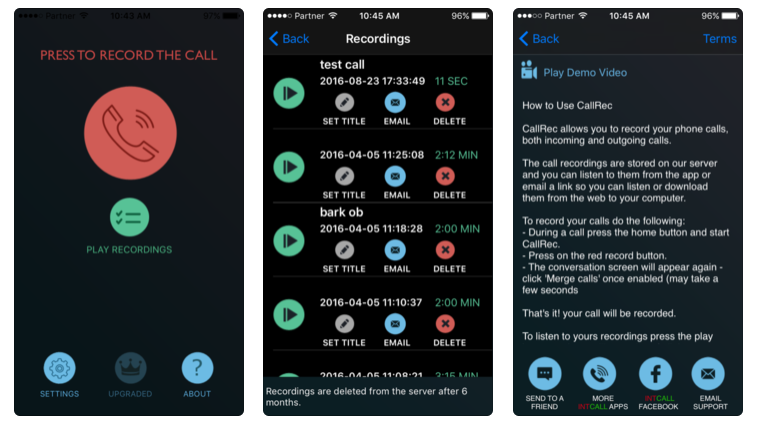
To use the CallRec Lite app, during the call press the home button and open CallRec.
Tap on the red Record button and when the Merge Calls button appears, tap on it to start the recording. The recorded call can be downloaded to your computer through the CallRec server.
Features of CallRec Lite
- Incoming and Outgoing Call Recording
- Free 1 minute call record listening
- Label recording for easy identification
- Delete the recording
Also Read: ShowBox App Andriod
7 – Call Recorder Unlimited
Get the App >> Call Recorder Unlimited
Call Recorder Unlimited is similar to the TapeACall app that we discussed previously. This app offers everything that TapeACall offers for a similar price. You can record both incoming and outgoing calls if your carrier supports 3-way calling. The app is free to try, and the Pro version offers unlimited everything.
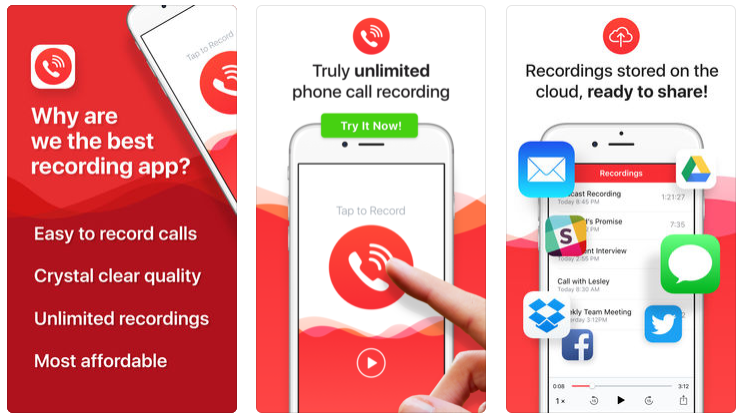
Features of Call Recorder Unlimited
- Recording Incoming and Outgoing Calls
- Unlimited Call Recording
- Share recording via email, messaging and Facebook
Best Apps to Record iPhone Calls
We have listed some of the best apps to record iPhone calls. All of them have mixed reviews with TapeACall having the highest reviews and mostly positive ones. These apps are useful for many people. However, it is necessary to know the law related to call recording in your country before you decide to record any calls. Do let us know if you have a better app to record iPhone calls in the comments.


