Apple likes to call its CarPlay service as a co-pilot system. Though, one may not agree with the word “Co-Pilot” the Apple Car Play can actually make some of the tasks easy for you when the hands are on the driving wheel. Now if you own an iOS device like an iPhone and a car that supports Apple CarPlay, we present you with the best Apple CarPlay compatible apps to make your driving experience a little fun and safe at the same time.
What can you do with the Apple CarPlay?
This post is for those who are just getting started with the Apple CarPlay. Apple CarPlay connects with your car’s multimedia system and displays messages, notifications, incoming calls, helps you make calls and control almost every basic feature of your iPhone through the multimedia system. The Siri integration allows you to send messages, play music, make calls and more using Siri Voice control. You can activate Siri’s voice control by pressing and holding the voice control button on the steering wheel.
Also read: Best Apps to Record iPhone Calls
Try this – ” Siri, play Despacito by Luis Fonsi, ” and it should start playing the track for you. Don’t judge my music choices, though!
Apple Car play can do a lot of such simple tasks without you having to take your hands off the steering wheel. Here are few third-party apps that can make your driving experience better with the CarPlay.
Spotify
Get the App >> Spotify
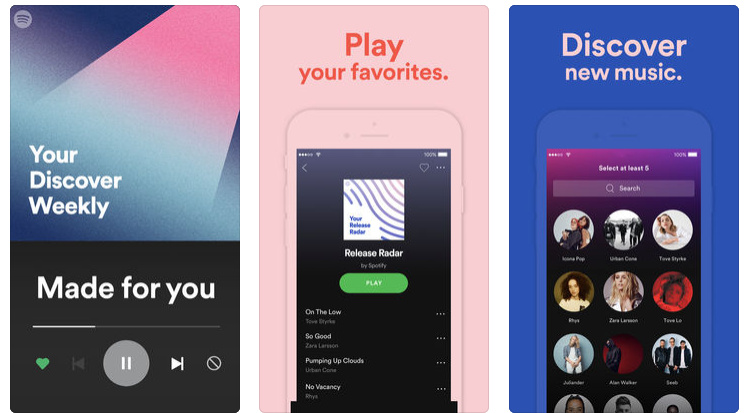
The Apple Music works great with the Apple CarPlay, but you cannot ignore Spotify if you are a music head. The Spotify subscription costs $9.99 a month, but it also has a free ad-supported version if you don’t want to pay monthly charges. The App has the largest collection of music tracks on offer and allows you to make playlists and share it as well. However, the free version of the app doesn’t support Offline listening. One thing to note here is that Spotify is not compatible with Siri’s Voice Control yet and you may have to change track when needed manually.
Pandora
Get the App >> Pandora
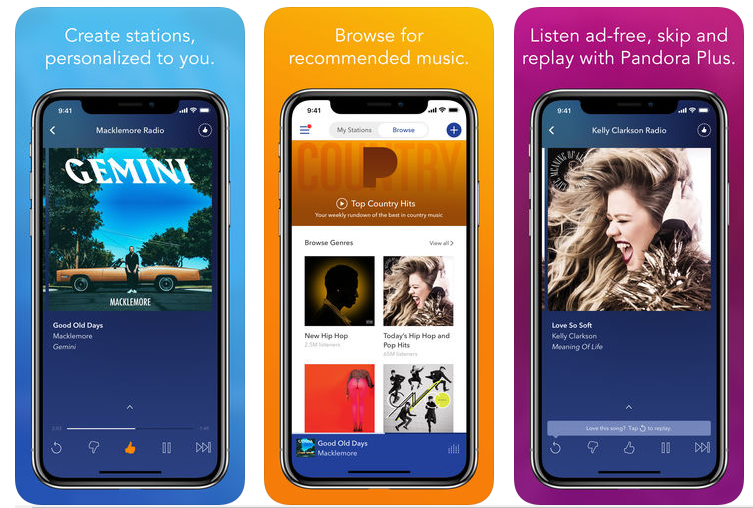
If Spotify is #1 in iTunes music list, meet the #2 app for Music called Pandora. It is a simple app to use with two subscription plans on offer. The basic Pandora Premium costs $5 a month, and the Pandora Plus costs $12.99 a month. The app gives you a personalized music list, and it tries to leboarn from the user and suggests music based on the users’ taste. It can adapt to your music choices and continuously play that genre of music without requiring any inputs from the user.
Pandora users can search and play new songs, albums and create a playlist. The offline feature lets you download the music you like for offline listening.
Also Read: Best Photo Editing Apps for iOS 13
TuneIn Radio
Get the App >> TuneIn Radio
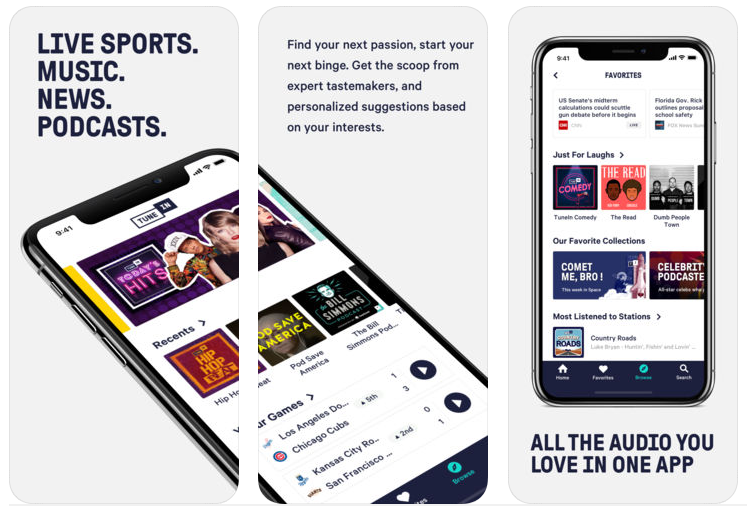
If you are into Radio listening, then TuneIn Radio is a must-have app for iPhone. Since it supports Apple CarPlay, you can listen to your favorite radio stations while driving. The app offers the largest number of radio stations with access to 100,000 stations. The app comes in both free and premium versions. The free version of TuneIn Radio offers the ability to stream real radio from around the word, podcast and talk show streaming and also live-streaming of sports events and more.
In addition to all this, the premium version offers over 40,000 audiobooks, access to 600 ad-free music stations and MLB and NFL gameplay stats. The premium version costs $9.99 a month.
iHeartRadio
Get the App >> iHeartRadio
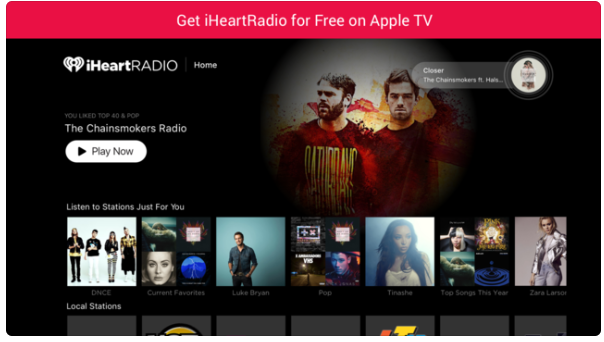
The iHeartRadio is similar to TuneIn Radio but offers more features at a premium price. The app has both a premium and free version. Using the app, you can discover AM and FM radio stations from around the world, listen to your favorite podcast or even check the latest sports update. The app can collect and create a personalized station for you based on the songs you like to listen to. The premium users can create an unlimited playlist, skip tracks and also save and replay songs.
Related Article: Play Youtube Videos in Background on iOS
Audible
Get the App >> Audible
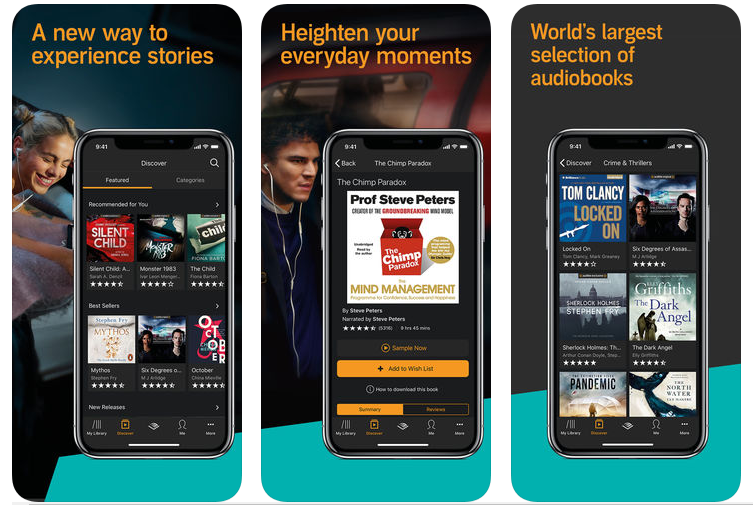
Audible is an Amazon service, and if you are an Amazon Prime member, you can access the Audible channels. Being an Amazon service, Audible service offers an exclusive series for the members. The app allows you to download any book as an audiobook. The app has the best collection of fiction, non-fiction, classic and more genre on offer. The app also offers a free 30-day trial just in case you don’t want to spend it before you try.
The audiobook player offers 30 seconds forward and backward playback. You can also navigate through chapters. You can also speed up the narration up to 3x to suit your need.
Audiobooks.com – Audio Library
Get the App >> Audiobooks
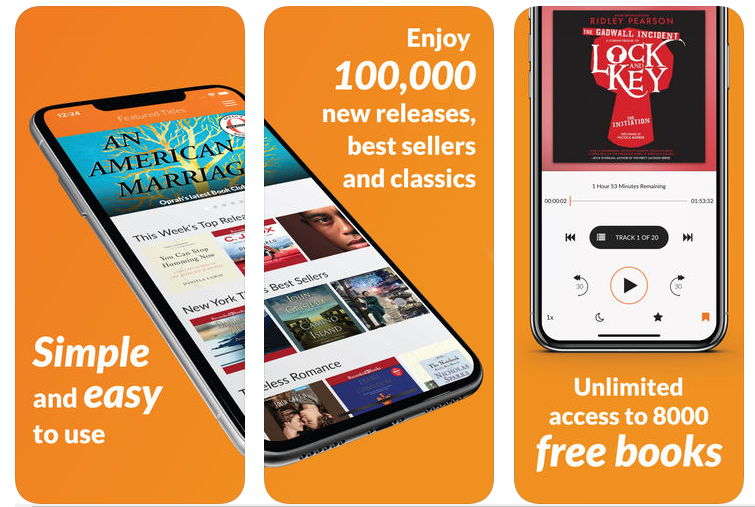
The Audiobook is an Audible alternative that allows you to download your favorite book as an audiobook making it easy to listen while driving. Audiobooks offer thousands of best-selling books from thrillers to novels and more. You can download the books for offline playback and the customizable sleep timer offers bedtime reading.
Overcast
Get the App >> Overcast
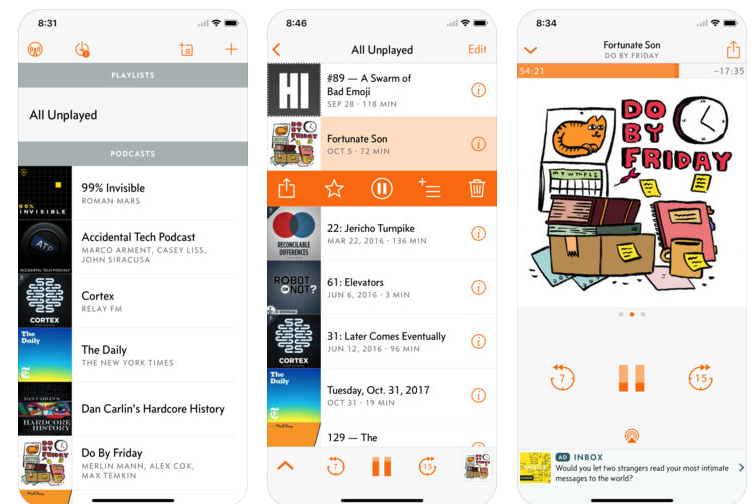
Overcast is a simple podcast player for the iOS device, and it also supports Apple CarPlay. The app offers both premium and a free version where the free version is full of ads. Overcast has a download and Play feature for the offline saving of podcasts. You can also search for new podcasts and create a custom playlist with a smart filter. The smart speed feature allows you to set the narration speed as per your need and the voice boost feature is yet another unique feature. The premium version of the app costs $10 / year and is ad-free.
Also read: Beginners Guide to iCloud – Know it All!
MLB At Bat
Get the App >> MLB At Bat
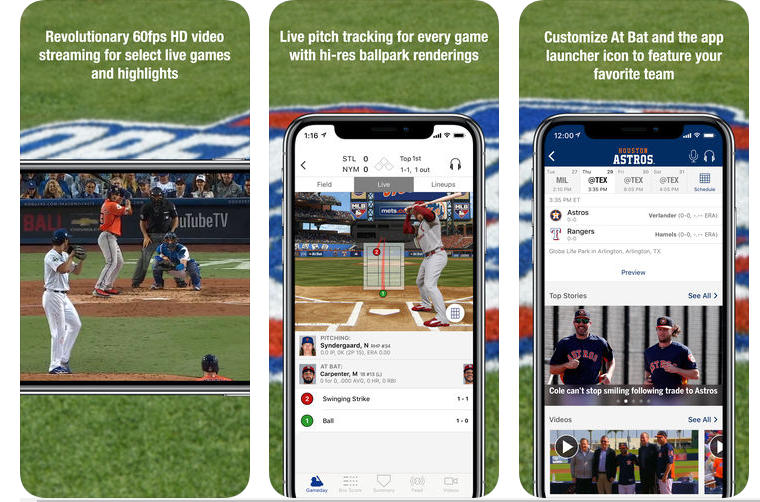
I am not a big fan of a Baseball game. However, if you are a regular viewer of BaseBall, the MLB At Bat is the app you need to keep yourself updated with all the latest news and stats about the Baseball games happening anywhere. The app also supports video watching, but that is not possible when you are driving. You can listen to live updates and stats while driving. The premium version of the app costs $2.99 for a month.
TIDAL
Get the App >> TIDAL
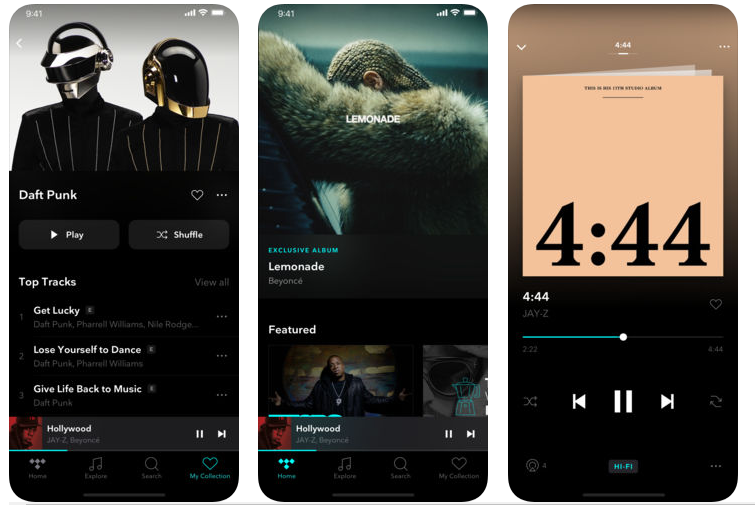
TIDAL is nothing but a music service app for the iOS devices but offers your favorite tracks in the world’s first High Fidelity sound quality. If you are a music buff and own a pair of high-end headphones, you may want to give TIDAL a try. The app offers High definition music videos and curated editorials. The offline mode provides downloading of albums, playlist, and tracks for convenient listening on the go.


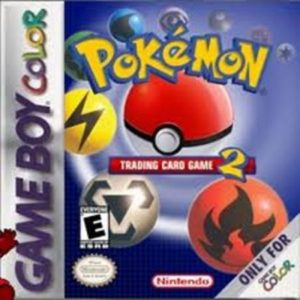

Spotify will remain my favorite Music streaming app no matter what comes and goes. Nice list BTW.