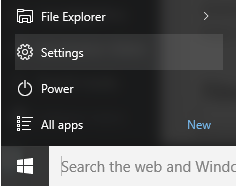Kodi is considered to be the free and open source software which is mainly designed to get full of entertainment at home. It is the perfect software that helps the fan of TV shows, movies, and sports. So, one can turn any computer or other devices into streamer as per convenience. In general, most of the Kodi users may experience the difficulties during the time of installation methods of Hulu on Kodi. After installing it, one can start to watch all types of contents. This can be processed without spending a single penny for it and begin to enjoy the unlimited fun of contents.
The thing one should keep it in mind, people who live outside the USA must use VPN to unblock Hulu for a smooth process to happen. Feeling difficult to install Hulu on Kodi without any ideas? Then the given steps for installation process will be helpful while getting Hulu in Kodi and make sure to follow all the steps given without skipping it.

Benefits of Installing Hulu Addon for Kodi
There are several features available which also offers a lot of benefits to experience when it comes to installing Hulu addon for Kodi. Hulu on Kodi. Some of the exciting benefits where one can start to experience after getting Hulu on Kodi.
- Hulu contains many popular TV shows where they can be integrated with the help of Kodi.
- Generally, the Hulu add-on services are handled smoothly in Kodi as the integration method of video add-on.
- Also, the Hulu Kodi plugin is mainly used for consistency.
- With the help of music file system, one can experience the music in a smoother way. Yes, music add-on service is available in Kodi.
- This best media player is used for Video file integration as well as a movie library.
How To Get Hulu on Kodi (Hulu Kodi AddOn)
Make sure to follow the essential steps to complete the installation process of Hulu on Kodi. Without missing a single step, it must be covered.
Install Hulu On Kodi – Step By Step Guide
- At first, you need to open Kodi.
- Now, visit the “Systems” of settings and then tap to open File Manager.
- Make sure to click on “Add Sources” and Choose None.
- Proceed further by searching this address https://kodi.metalkettle.co/ over the browser’s search box and choose the “Done” option.
- It is important to type “name of media source” and then enter MK, click “Done”
- Now, select the option “OK” and proceed further to a home screen of Kodi.
- Navigate to Systems – Settings – Add-ons and select “Install from zipping file”
- Select “MK” when it comes to installing Hulu on Kodi.
- Click on “xmbc-reports” – English – metalkettle-1.7.1.zip, then visit Kodi home screen again
- Now, tap “Systems”- settings – Add-ons and then select “Install from repository” – Metal kettles Addon Repository then “Video Addons”. Get set to install Hulu Box
- Essential to click “Videos” and then Add-ons which is displaying on the home screen.
- Finally, start to use Hulu Box on Kodi without experiencing any hassles.
Also Read: How to Setup IPTV M3U Playlist URL on Kodi
How to Use Hulu on Kodi
After the installation process is completed, it is important to know that how to watch Hulu on Kodi. It requires simple steps to follow it.
- Once the installation process is done, it is necessary to choose the green icon which is displaying on the screen.
- Now, select the free button and click the install button.
- The available of green H+ icon is mainly used for accessing Hulu services.
- After completing the above-mentioned steps, it is necessary to add respective login id and password to follow further services to happen.
- Get into the Hulu plus subscription details and now, the user will receive the message in order to log in to Hulu Plus application
- At last, the users are ready to watch an unlimited number of contents on hulu.
These are some of the necessary steps to use Hulu on Kodi at any time. At the same time, it is also easy to access without experiencing any difficulties all the time.
Final words
Whenever getting into the process of installing Hulu on Kodi, it requires installation steps which are adequate to explain. By installing Hulu, it will start to offer the great picture quality as well as entertainment shows for a better experience. In order to enjoy this amazing experience at free of cost, then follow the installation guide and get unlimited entertainment. The handling of Hulu is also very easy for all the time and accesses it without any break to its potential.