As we all know Windows is the most popular operating system which is primarily used on PC. But we all face many types of errors while using the system or during the installation process. Here we came up with one of the frequent error which is “Fix Runtime Error 429 ActiveX Component Can’t Create Object”. This error appears in almost every Windows OS version such as XP, 7, 8 and 10. You firstly need to look up for the reason why this error occurs. Then accordingly need to fix it.
This error occurs on Visual Basic when you use a New operator or CreateObject function. This error occurs when the component object model won’t be able to create the request to an Automation object. And thus the Automation object won’t be available for Visual Basic.
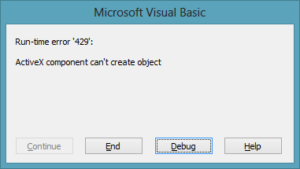
Causes for Fix Runtime Error 429 ActiveX Component Can’t Create Object:
- Corrupt Windows registry in Windows OS. Data Access Objects (DAO) might not be properly be registered.
- Windows Operating System software – Corrupt Download or incomplete installation.
- Logged on the user might not be an administrator.
- ActiveX Component the program is trying to initiate which is not initializing properly. Another possibility is that the program looking for DLL/OCX which is not available on the system.
- DLL file required was available but was corrupted.
- Virus or malware infection is another cause as it corrupts Windows OS related programs and system files.
- While using Microsoft Access there is a possibility of this type of errors.
- Some viruses might delete the Windows system files.
Related Articles:
-
How to Fix We Couldn’t Install Windows 10 Error (0XC1900101 – 0x20017)
-
How to Fix Error 651 Connection Failed in Windows
Ways to Fix Runtime Error 429 ActiveX Component Can’t Create Object:
There are many ways to fix the error but it might be a hectic one. As if you won’t be able to figure out the exact reason for the error. You have to try the alternate option. The ways to fix the error may take some time.
Fix 1: Examining the Code in Visual Basic
Firstly try to find the error in the source code of visual basic. Make sure that the code uses an explicit object creation. Both of the sample codes shown in the image uses implicit object creation. Thus, Microsoft Office Word 2003 does not able to start until the variable is called at least once.
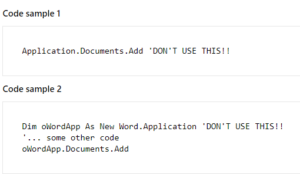
Instead of that, you can explicitly call to create each object separately. When you do explicit calls to create each object. The problem also becomes easier. The readability of the code becomes easy.
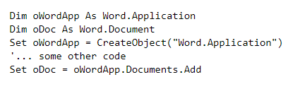
Fix 2: Run the Application as Administrator
Right, Click on Application go to properties and set the application as Run as Administrator.
Fix 3: Unregister and Re-register the DAO360.dll
First, check your DAO version of the file then follow the procedure to Unregister and Register.
- Open Command prompt as System Administrator.
- Type the command Regsvr32 /u “C:\Program Files\Common Files\Microsoft Shared\DAO\DAO360.DLL”.
- Click enter to unregister the DLL.
- Then type the command Regsvr32 “C:\Program Files\Common Files\Microsoft Shared\DAO\DAO360.DLL”.
- Click enter to again register it.
Fix 4: Download and Install the package msxml4.msi.
To download the package from Microsoft official website click here. After downloading the package install it on the system.
Fix 5: Reinstall MS Office software.
Uninstall the existing version of the software and try reinstalling it from the original disk. This is a recommendation from Microsoft. Make sure that it is run as an administrator.
Fix 6: Check for Driver Updates
Sometimes due to outdated drivers, error 429 occur. It might be working fine someday suddenly it stops working. It is very difficult to find the drivers to update manually some particular driver to solve the issue of error 429. The auto-update of drivers work fine in these cases.
Fix 7: Malware Scan for PC
There is a chance that Fix Runtime Error 429 might be related to malware on your PC. These malicious viruses can damage, corrupt, or even delete Runtime Errors-related files on your system.
Fix 8: Examine the System
System configuration can also create some problems like out-of-process COM servers creation. To troubleshoot, this kind of problem you have to work hard. Follow the procedure.
You need to Examine the version numbers of OLE system files that are used for automation management. These files are installed in the groups. These files must have the same build numbers. There are some instances where files installed separately with other build numbers. To avoid the problems related to the automation, you have to examine the files make sure that the files builds are the same.
Related Articles:
Location: Windows\System32 directory or in the Winnt\System32 directory
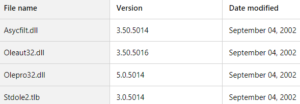
To check the file version, right-click the file, and click on Properties. Verify that the last four digits of the file version are the build number. The data shows the modification date. Make sure that all the values must be the same for all the automation files. If it is found that the files build numbers don’t match or the modified dates. Then you have to download a self-extracting utility that will update your automation files. For detailed info visit here.
Fix 9: Clean Your System Junk Files
Cleaning the system junk files are sometimes the reason for the Fix Runtime Error 429. It can cause Windows OS to respond very slowly or throws an error 429. Cleaning also enhances your system speed.
Fix 10: Clean installation of Windows
This is done when all the options won’t work as it is a time-consuming option. But it will start your system from scratch as remove all junk files, programs installation.
We recommend you to try option number 10 when all the option fails. There are more options as this is a very vast kind of error. You can search for an alternate method and fix the error. Do comment in the comment section if you find any difficulty fixing the error or comment on any alternate option which may be very useful in the future solving the error.



