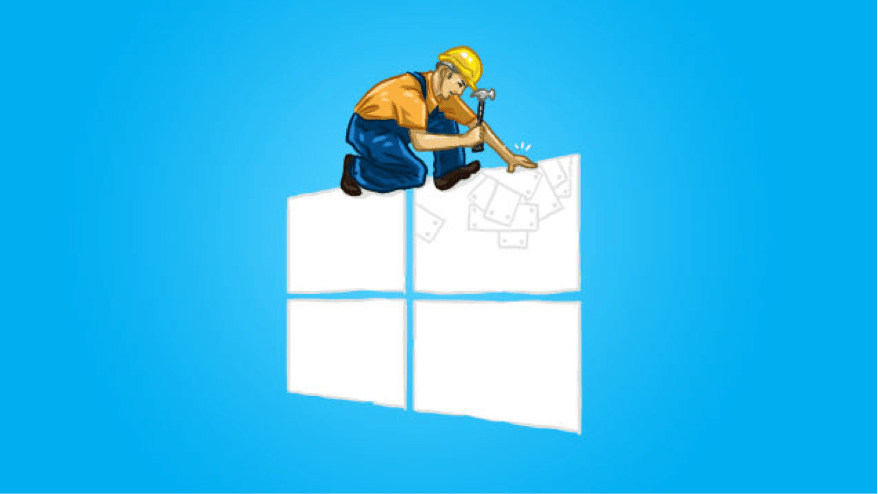Error code 0x8007232B is a common problem that occurs at the time of installation of different versions of Windows such as Windows 7, 8 and 10. If you confront this problem, then you can easily rectify this problem, however, if you find unable to resolve this issue on your own then you can seek the assistance of a computer technician.
When you get this error code while activating different versions of Windows OS on your system, it means that correct DNS installed on your computer can’t be seen on your system. If you have a KMS host computer configuration and still if you see this error it means DNS entries are not visible on your system. However, if the KMS host computer is not already installed on your system then you just need to install it first otherwise you can opt for the MAK product key method, and activate the volume license installation.
Solving Error Code 0x8007232B
There are various methods to solve the error code 0x8007232B problem. The most popular and widely adopted methods are as follows:-
Method 1
Use Multi Activation Key instead of KMS activation
Start your system and click on the start icon and now click on all program>accessories.
Now right click on the command menu and the command prompt will open.
Related Articles:
It should be kept in mind that if you’re not the administrative user, then you won’t be able to get access to this feature. Enter the password for the administrative account of your system and you will be able to access the command prompt.
Now, in command prompt type – slmgr -ipk xxxxx-xxxxx-xxxxx-xxxxx-xxxxx and click on the enter button.
The above command will resolve this error code problem. Now restart your system and this problem will be resolved.
Note: The xxxxx-xxxxx-xxxxx-xxxxx-xxxxx is MAK product key.
Method 2
Configure a KMS host server for the clients to activate against. It is also an effective way to solve this error code 0x8007232B problem. If there is no KMS host server installed on your system then this problem can surface hence, you need to activate or install the KMS host server key in order to solve this problem. Once you have activated the KMS server key on your system then configure your system on the network to host KMS software and issue the domain name server settings.
This method is considered to be one of the most effective ways to solve this error code 0x8007232B problem.
Method 3
In case, if you are not able to find KMS on the network for activation purpose you can follow the below-mentioned steps:-
To resolve this issue check whether your system has a KMS host installed or not. If it has a KMS host installed then find it and activate it to resolve this issue.
To do so click on the Start button on your system
Now click on the all programs>accessories> and now right-click on the command prompt.
You must have administrative authorities to run this command.
Now in the command prompt box, type this command nslookup -type=all _vlmcs.tcp>kms.txt and hit the enter button. This trick will help you to fix the required error more quickly.
Method 4:
The above command will generate a file KMS.txt and this command will contain only a single entry that carries the SRV location on your system.
In every 24 hrs, the KMS host serves to register a DNS SRV record automatically. Hence, you should continuously check the registry to see whether the KMS host is registering with the DNS or not. To do so, follow the following steps:-
To start with the steps, firstly go to the start menu and type Regedit and hit the enter button.
Find HKEY_LOCAL_MACHINE\SOFTWARE\Microsoft\WindowsNT\CurrentVersion\SL and then click on it.
Related Articles:
In case if the DNS DisableDnsPublishing subkey already exists in the system and has a value of 1 then it means that KMS does not register in DNS. If you find this subkey is missing then create a DWORD value referred to as DisableDnsPublishing. The subkey value will change to 0 in case the dynamic registration is available. To perform this, right-click DisableDnsPublishing, select modify type 0 in the Value data box, and then press OK.
The registry key has an undefined value and it changes after every 24 hrs. It means that dynamic registration is created every 24 hrs. Thus, if you wish to have full control over the issue then you should download and use a powerful automation tool that can do it for you.
Conclusion
All the above-listed solutions were the most common and powerful solutions that will definitely resolve the problem. However, in case if all of the above-mentioned methods fail to resolve the problem, then you can seek the consolations of an expert who will assist you in resolving this problem. For any questions or doubts, you can mention your comments below.