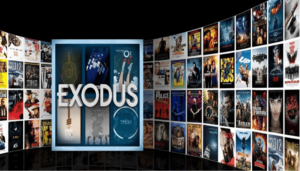kodi on PS4 and PS3 : how many of you have ever played game on play station? i think most of the gamers play games on play station and those who don’t know playstation or here we called PS is one of the best gaming consoles in the world. so today we are going to share tutorial on How to Install Kodi On PS4 and PS3? believe me kodi is the best open source and free software that you can find out there. there are many good function provide by Kodi for PS4. it is one of the best media players. Kodi on PS4 is a very good media streaming device, like smart tv and we have already shared how to install kodi on smart tv.

As we know gamers, play their games mainly on two platforms and those are PS and Xbox. And most of the gamers use PS platform to play games.PlayStation is a really good and best platform for gaming. And the good thing is that, Users of PS4 will confirm this, that you can also stream media to the console apart from playing top-notch HD games on it. so lets see how you can install Kodi On PS4 and PS3.
Guide To Install Kodi On PS4
Here we are going to explain process about kodi on ps3 and ps4. let me clear one thing is that kodi is available for android, ios , mac but unfortunately it is not available for PS4. yes you read it right it not available for ps4 and ps3 so you can not install kodi on ps4 directly.but there is a nothing to worry about it because we have a great alternative to Kodi on PS4. And it is called plex app. Plex is a great alternative to Kodi PS4. And below is the guide on how to download plex and how we can use plex to install kodi On PS4. follow below steps to download plex.
You May Like: Install Titanium Build On Kodi 17.1 Krypton
Install Plex On Your PS4
- Start up your PlayStation console and launch the PlayStation store.
- On the Home page You can see Apps option, click on it.
- Now select Popular section.
- Scroll down until you find the Plex icon.
- click on download and wait for to install it.
- it will take few seconds to install after that open it.
- After the installation process is complete, Tap on “Start”.
- You can also open Plex from the TV and Video tab on your home screen too.
- for access the app you have to login with plex accout and if you don’t have plex account then, you can create one from www.plex.tv/sign-up/
- After that, sign in with that account on your PS4.
- And after the logged in, the app will show you a code and a link from your TV screen.
- Then enter the code from your TV screen and click on “LINK”.
- You will get a message stating like “App Linked” on your screen.
- now you have install plex app on your android device so pick up your android phone and download plex app from google play store and login with your plex account and click “Stay in Trial mode”.
- Now, go to Settings > System and then enable these options: Advertise as a server, Show camera roll media, and Network discovery.
Also Read : How to fix vshare.eu/pair error
seems easy right ? We don’t install kodi for ps4 and ps3 directly so we have to use alternative like plex app and using plex app we have done installation on ps4.
Now you are successfully done to install kodi on ps4 and ps3. if your android device and ps4 connected with the same network then you can access the videos and other media from your Android device on your PS4. So this is a complete Guide on Kodi for PS4 & PS3 Download and Install. if you have still any query then feel free to comments below.