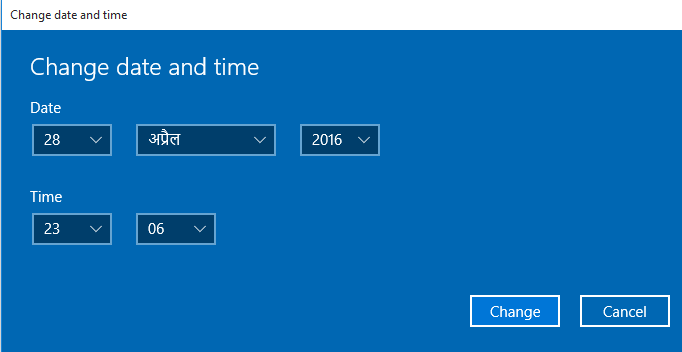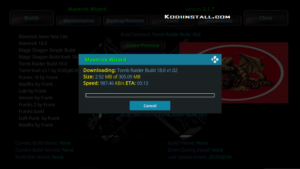How To Install Varatrix Build On Kodi 18/18.1 Leia? Varatrix Build is New Kodi 18 Leia build that can be installed from From Star Tec Portal Wizard. I have also tried Varatrix Build on Kodi 18.1 and its working fine, Even it’s working great on firestick and all another streaming device.
Categories include Movies, Sports, Tv shows, Kids and many more. If you are looking for the best working Kodi 18 build then you should definitely go for Varatrix Kodi Build. Let’s have a discussion about how to install Varatrix Build on Kodi 18 & Kodi 18.1 Leia.
How To Install Varatrix Build On Kodi 18 & 18.1 Leia

- Launch Kodi application and click on the settings icon from the top of the left menu.
- Click on the ‘System Settings’ option
- Select the ‘Add-ons’ option on the left Then turns on the ‘unknown sources’ option.
- If you see any warning or prompt message, click yes.
Location
- Build: Varatrix Kodi Leia Build
- Repo: Star-Tec Repository
- URL: http://gen-tec.co/gentecwiz
- Compatibility: 17.6 Krypton and 18/18.1 Leia
Now we are ready to install Varatrix Build on Kodi 17.6 & 18 Leia. Follow the below instructions to install Varatrix Build on Kodi.
- Go to Kodi home screen and again open settings
- Select File Manager
- Click on add source
- Click on ‘<None>’ in the dialog box that pops up.
- You will see a field called ‘Enter the paths or browse for media locations’. Enter this link: http://gen-tec.co/gentecwiz
- Click on Ok then Enter a name for this media Source as the gentecwiz
- Go back again to the home screen and click ‘add-ons’
- Now click on Addon Browser Icon that you will see at the top.
- Click on the ‘install from zip file’ option.
- Click on gentecwiz
- Select NEW REPO FOR GENTEC WIZARD
- Select repository.StarTec-x.x.x.zip
- Now click on ‘install the repository’ on the same screen.
- Click Star-Tec Repository
- open Program Add-ons
- Click on ‘Star Tec Portal’
- Now Select Your build and click on Fresh install
- Now Varatrix Build will be download on Kodi 18 Leia On Kodi.
- Wait for download and when you show pop up, click on Force close.
- Restart your Kodi and You are done! The Varatrix Build has now installed on Kodi 18 & 18.1 Leia.