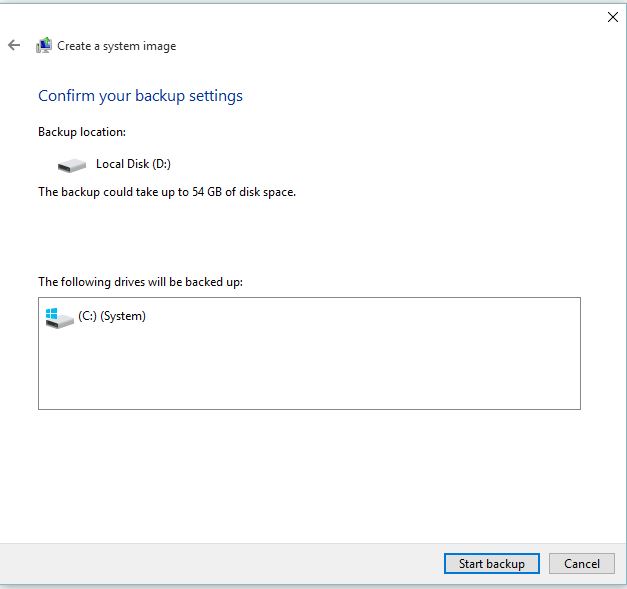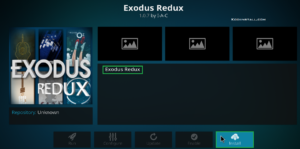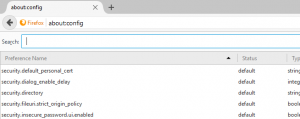Whenever looking for entertainment, most of the people are looking forward to applications to download and make use of it. So, people who all are seeking for the movies or TV shows, the Covenant or Exodus Add-on is the best choice when it comes to Kodi. On the other side, some of them may start asking for the sports to watch. People with the confusions who want to watch sports but an idea to execute, then this is the platform to clarify. Let’s have a discussion about how to install SportsDevil Addon on Kodi 18.0 for streaming the sports.
SportsDevil Addon on Kodi 18.0(Leia)
SportsDevil Addon is considered to be one of the best options for sports lovers. It is such an add-on which will not only offer the specific sports channels but it offers a huge collection of channels under all the categories. For instance, the user can expect some of the major sports like Cricket, NBA, Hockey, Soccer and more.
To work smoothly, it is necessary to use VPN for Kodi. In general, most of the sites of SportsDevil are blocked by ISP. Looking for installing this amazing SportsDevil Kodi Addon? Then this could be the right time where people can make use of it. The discussion is all about how to install SportsDevil Addon when it comes to Kodi 18.0/18.1 at any time. Hope the discussion for installation will be helpful for all the sports lovers who want to get this Sportsdevil Add-on to Kodi 18.0(Leia).
Also read: How to Install Kodi on Mi Box
How to Install SportsDevil Kodi Addon?
The steps are given below to handle for installing SportsDevil Addon on Kodi. Make sure to don’t skip any of the steps while doing the installation process.
- First of all, it is necessary for the seekers to tap and open the Kodi on Amazon FireTV or PC or Stick.

- Then navigate to the settings for further process to proceed.

- Now Search for File Manager.

- Now Select Add source.

- Now add the respective resource from same without any confusion like http://www.lvtvv.com/repo/

- Now, it will be requested asking about the media source name. At this stage, it is important to enter the name as repo devil.

- After the above process is done, Sportsdevil repo will start getting download and complete. Now, get back to the main menu and then visit Add-ons.

- Make sure to tap on the package installer and then choose Install from the zip file. Once it is done, please choose repository.kodil-1.3.zip from the available list and then click an option OK and wait for a few seconds.

- Visit the previous menu and then select the option Install from Repository which will be helpful to the users in getting SportsDevil repo.

- Navigate to the Kodi repository then Open Video Add-ons folder.

- Now search for SportsDevil, then start to install. Without experiencing any confusion follow further, although it will show warning messages but ignore it.

- Finally, SportsDevil on Kodi device has been successfully installed and it is the right time to enjoy sports channels as per wish that whenever want.
Also Check: How to Setup IPTV M3U Playlist URL on Kodi
Fix SportsDevil Kodi Addon not Working
Some of the people might ask for the solutions if SportsDevil Add-on not working properly. In case, started experiencing the issues while using this Add-on, there are some of the solutions where every user should be aware of it.
- Make sure to check whether the internet connection is stable or not. If it is good, then there will be a chance of server problem.
- Also, the user can exit the Kodi and get to reboot the device in order to sort out the problems. For instance, restarting may be helpful for many issues to fix it.
- On the other side, the user can also uninstall SportsDevil by just visiting the Home screen of Kodi then Add-ons and Video Add-ons. Now, reinstall it to follow the further process. Yes, there could be a possibility of some of the files may get corrupted. At this stage, resetting Kodi will always bring the best solution at the end of the day.
Conclusion
People with more interest in watching sports channels under various categories can utilize this amazing SportsDevil Addon for better sports experience. Also, the mentioned installed guide will be helpful for all the seekers when it comes to installation without hassles.