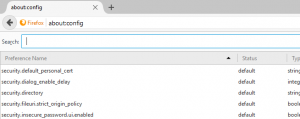In this walkthrough, I will share the complete guide on how to fix Kodi Addons Not Working in quick and easy steps. There are many Kodi add-ons which are not working properly on Kodi. If you are Kodi 18 users then you might come across this issue. Well, Kodi 18 is still in the beta stage and recently they have released latest candidate Kodi 18 RC5.2. It is possible that many add-ons not compatible with lastest Kodi update and there are many users who complain about Kodi 18 addons not working. As a result, we decided to share a tutorial on how to fix Kodi addons not working 2019 on Kodi 18 Leia. The same steps will also work for Kodi 17.6 and other Kodi versions.
Why are My Kodi Addons not Working?

There are many reasons behind add-ons not working or Keep crashing issue. But, most of the time its happen due to Kodi repositories. Kodi repositories are the place that hosts the addons and builds. If you are using Kodi builds then you have multiple repositories on your Kodi software. You can see that by clicking on Add-ons > Add-on Browser > Install from repository. What happens is that whenever you trying install add-on or you already have installed add-ons the question is from which one of those repositories do you have add-on. Because multiple repositories provide you the same add-ons. So if you install add-on from a repository that is not the official repository of the actual addon then you may have problems with Kodi addons.
Fix Kodi Addons not Working 2019
As we discuss above Kodi repository is one of the reasons behind add-ons not working. The thing is you need to know and pull the correct add-ons from correct repositories. So, always download add-ons from an official source. Even I personally don’t like to use hundred of repositories on my Kodi.
Make sure you have a latest updated version of video and program add-ons because sometimes an older version will give you trouble. In this section, we will help you fix Addons not working on Kodi 18 Leia. Follow below-mentioned steps to check and update your add-ons on Kodi 17 & 18.
Steps to Fix Kodi XMBC Add-ons not working
- Open your Kodi software.
- Go to Addons.
- Now Click on Addon Browser icon from left side corner.
- Next, select ‘video add-ons’ option on the screen that you see.
- Here you will see that all the video-addons that are installed on your Kodi.
- Check carefully every addon, if any addon is not working, will be marked with cross sign.
- Click on that addon and check if there is an update available for a specific addon.
- Update your addons if you find the update for that addon.
- If there is no update available then click on Enable option to enable that particular Addon.
- That’s it. Now your Kodi addons should work properly on your Kodi.
Solve Kodi Addons Not Working (Video Tutorial)
Here we have demonstrated tutorial on how to fix Kodi Addons Not Working issue under 2 minutes. Make sure you always download add-ons from official repositories, believe me, your addons will work smoothly. We have also compiled a list of best working Kodi 18 builds & add-ons, give it try and you won’t regret.