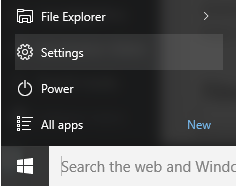Do you love watching movies on the go and even during your free time? Don’t want to miss your favorite TV show? Are you looking for a Kodi addon that has a surfeit of content to stream seamlessly and keep you hooked in your leisure time? If yes, then you ought to install Solarmovie Addon on Kodi for never-ending entertainment.

Kodi is one of the most popular media players as it lets the users stream unlimited media content that too free of cost. The best part about the media player is that it is an open-source player and several add-ons can be installed in it to enhance the streaming experience further. Solarmovie Addon is a video add-on that allows the users to stream ample of movies, animes, videos and TV shows. It is in fact, one of the largest movie streaming resources of Kodi. It provides access to Solarmovie website which is a cloud-based streaming site that has a huge library consisting of innumerable video content. An amazing feature of this website is that the user doesn’t need to have an account to stream the content.

The Solarmovie Addon has the movies and TV shows categorised on the basis of their genre, year of release, popularity, and integration of IMDb. It also has a playlist termed as ‘recently added’ that contains all the latest releases. You can also search for the movies by typing a search query. Most of the movies that are available in the add-on are of HD quality.

Thinking how you can install Solarmovie Addon on Kodi? Well, we have prepared a step-by-step guide that will aid you in installing this addon effortlessly.
But, before proceeding, make sure that you follow our advice in order to stream safely and privately.
Our advice
As always, we advise our users to use VPN while streaming videos using Kodi. If you won’t use a VPN, then you might suffer from copyright infringement when using any third party add-on. So, in order to keep your streaming activity safe, it is advisable to use a VPN.
In addition to keeping your streaming private, there are many other benefits of a VPN:
⦁ It helps you to watch geo-restricted videos
⦁ It prevents the website, government agencies, and ISPs from tracking your activity
⦁ It keeps your data secure when using a public Wi-Fi
⦁ It lets you access the content that has been blocked in the region
Steps to install Solarmovie Addon
Solarmovie Addon is available on various repositories including Kodil, SuperRepo, Dandymedia, and Noobsandnerds. All these repositories keep the add-on up-to-date. Out of these, the official repository that is maintained by the team of Solarmovie is Dandymedia, so it is considered as the best source to download Solarmovie Addon.
Method 1: Dandymedia Repository
Let us now have a look at the steps to download and install Solarmovie Addon using Dandymedia repository:
Step 1: First of all open Kodi.

You’ll be landed on the home screen. The home screen contains different options as shown below:

Step 2: Navigate to the top left corner of the home screen. There, you’ll find a symbol of a gear that represents settings menu. Click on the symbol to launch the settings.

Step 3: Next, a new window will open that shows the various setting options as shown in the screenshot below. Out of the available options, navigate to system settings and click on it.

Step 4: In the system settings menu, navigate to the option of add-on and enable the installation from Unknown sources by clicking on the option.
Ignore if already enabled.
Note: Generally, the installation from third-party or unknown sources is disabled in Kodi’s default settings. So, you’ll have to enable the settings in order to install third-party add-ons like Solarmovie.

Step 5: You’ll find a warning message popping up on the screen which says that your data will be at risk. Kindly ignore the message as Solarmovie is entirely safe. Click ‘Yes’ in order to enable the installation. After this, you are all set to download the addon in Kodi.

Step 6: Now, return to the home screen and again go to the settings menu.

Step 7: From the available options, navigate to the option of the file manager.

Step 8: Now, you’ll be landed to file manager where you’ll find a list of sources/repositories that are already installed on your device. Scroll down to the end of the list where you’ll find the option of add source and click on it.

Step 9: After clicking on add source, you’ll find a dialogue box as shown.

In place of <None>, you’ll have to define a path for the source. In this case, you’ll replace <None> with http://dandymedia.club/repo/ as shown in the figure. You can directly copy-paste this link and click on OK.

Step 10: Next, you’ll have to give a suitable name to the source. Here, you can name it as dandy or Dandy and click on OK.

Step 11: Next, go back to the home screen and this time, go to the option of Add-ons as shown in the screenshot.

Step 12: Next, you’ll see the symbol of a package located in the top left corner of the screen. Go to the package symbol and click on it.

Step 13: Next, you ’ll land on another screen where you’ll find different options. Choose ‘Install from zip’ by clicking on it.

Step 14: Next, a list of available zip files will appear. Find dandy in the list and click on it to install it.

Step 15: Next, you’ll have to go back to the previous screen and select the option of ‘Install from repository’. From the available list of repositories, choose Dandymedia.

Step 16: Open the Dandymedia repository and click on video add-on. Then scroll down, locate Solarmovie Addon and click on it.
Step 17: After selecting Solarmovie addon, click on the option of Install that you find in the bottom of the screen.

Wait for sometime till you see the message saying SolarMovie Add-on has been installed. After that, you are all set to enjoy streaming your favorite movies for free.

Method 2: Kodil Repository
Kodil is a massive repository that contains a huge collection of add-ons. You can find almost all best add-ons in Kodil.
Here are the steps to install Solarmovie via Kodil repository.
Step 1 to Step 8 would remain the same
Step 9: In the add source dialogue box, copy-paste the following link in place of <None>: http://kdil.co/repo/

Step 10: Now, give a suitable name to the source. In this case, it is better to name it as Kdil
Step 11: Post that, return to the home screen and click on add-ons as shown in the screenshot.

Step 12: Navigate to the top left of the screen and click on the box symbol.

Step 13: Next, click on install from zip file. After that, find Kdil zip file and click on it to initiate installation.


Step 14: Next, go back to the previous screen and click on ‘Install from repository’ as shown.

Step 15: You’ll find a list of available repositories. Find Kodil Repository from the list and click on it.

Step 16: Navigate to video add-on and in the available list of video add-ons, look for Solarmovie. Click on Install.


Step 17: Wait for sometime till you see a message of successful installation on the top right of the screen as shown. After that, you can go to Solarmovie Addon from the home screen and enjoy seamless streaming.

Conclusion
So, these were the two methods to install Solarmovie Addon. Both the methods are easy so you can select any of these. If you already have Kodil Repository, then you just need to find Solarmovie Addon, and you can install it in a single step.
Install Solarmovie to enjoy ceaseless streaming that too for free. So, what are you waiting for? Get Set Stream!
Other Kodi Add-on Related Articles You May Like: