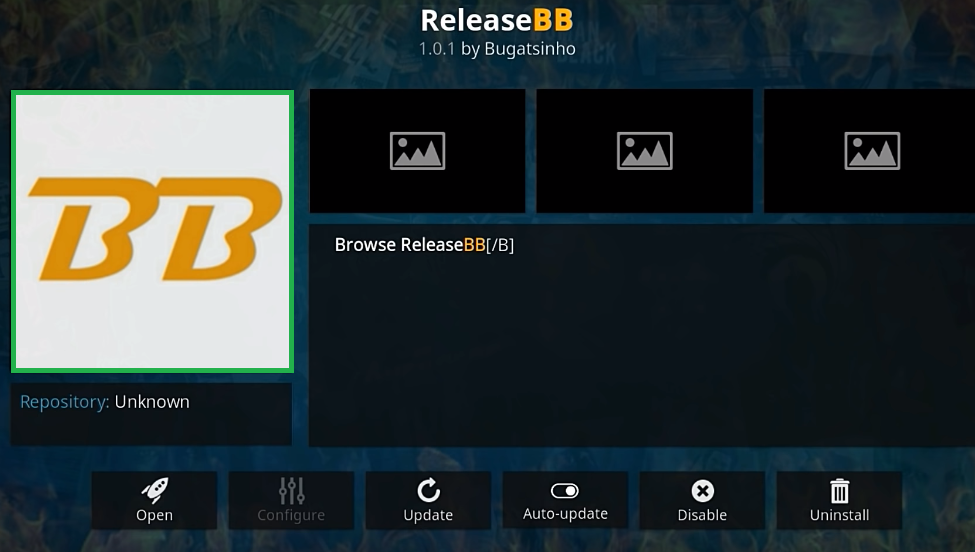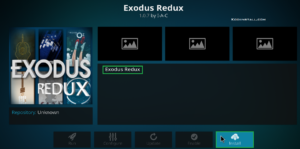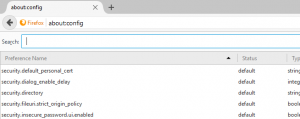Watching movies and TV shows in HD quality are the common thing among most of the people. When it comes to the Kodi add-on, you can find it in numbers to utilize it. However, not all add-ons will meet the expectations of users. If you are looking for the recent best Kodi addons for watching Movies and TV shows, then ReleaseBB Kodi Addon is the best pick.
Why ReleaseBB Kodi Add-on?
While handling this ReleaseBB Kodi Add-on, you can find a number of sections to use. Some of the main sections are the latest movies, latest TV shows, Resolver settings, search and more. Once started using, you can watch your favorite movies in different qualities like BDRip, 720p, 1080p, 3D and 4k. Yes, the wider collection of movies and TV shows are considered to be the major highlight of this add-on. At the same time, it also requires a Real debrid account to work and the user to play streams contains pairing links with Openload.

ReleaseBB Kodi Addon: What is Scene Release?
Due to scene release groups, most of the movies or TV shows are made which are available on the internet. These kinds of groups are mainly working hard for the users by recording and upload the quality contents for users. If you see the Scene releases, then it has the guidelines with the respective quality of audio and video for the best streaming experience.
Generally, scene release files are considered to be the bigger thing and demand higher bandwidth. For this purpose, scene release files are not mainly hosted over the free web hosts. Well, they are said to be undependable and cannot manage the additional amount of file sizes. At this stage, Real Debrid is mainly required in terms of streaming the content of scene release from Kodi add-on like ReleaseBB.
Kodi Add-on sections of ReleaseBB
We also mentioned earlier about the sections of ReleaseBB which are available in this Kodi add-on. If you are looking to use Auth feature for syncing Real debrid account, then you can use the add-on. Then, the sections like Latest TV shows and Latest Movies in this Kodi Add-on are mainly allotted for 3D, 4K, HD and other more genres.
How to Install Release BB Add-on on Kodi
- At first, you need to visit the main screen of Kodi and click on Add-ons.
- By clicking on Add-ons, you should tap over the option Settings icon which will be available at the top of the screen.
- Now, it is important for you to choose the option Add-ons and tap on the option Unknown sources. It helps to enable the Unknown sources on Kodi.
- After clicking the option Unknown sources, you will get to view the popup window, then click the option Yes.
- Once the above process is completed, you should press the return button to get back to the Kodi’s main screen.
- Now, you need to click on the Settings icon where you can see at the top of the screen.
- Tap on the option File Manager and then click Add Source.
- Once you click over the options None (Textbox) and then the Keyboard will be popping up over the screen.
- Now, you need to enter https://bugatsinho.github.io/repo in the web address and tap on Done.
- After clicking over the Textbox which is below entering a name for this media source, you must type BB and click the option OK.
- Once the above process is finished, you need to get back to the main screen of Kodi by just pressing the return button.
- Now, tap on Add-ons and proceed further to click on Add-on Browser icon which is available at the top of the screen.
- Now click over the option Install from Zip file and tap on BB.
- Now, you need to tap on repository.bugatsinho.x.xzip and make sure to wait until the notification of Add-on Enabled appears.
- After completing the above-discussed steps, you should click on Install from repository and tap on Bugatsinho Repository.
- Tap on Bugatsinho Repository and then click on Video Add-ons.
- Choose the option Release BB and tap on it.
- Now, click on Install option and wait until the notification appears like Add-on Enabled.
- Finally, the Release BB Kodi Add-on is successfully installed. In order to access the Add-on, you can get back to the main screen and click Add-ons. Now, you will find Release BB Add-on to stream Movies and TV shows.
To experience the latest Movies and latest TV shows, ReleaseBB Add-on on Kodi could be the best option. Hope the above installation process would be helpful to get ReleaseBB Add-on for a better streaming experience.