Each and every Kodi build comes up with a unique approach to grab the attention of the people. Among those builds, Flash build is considered to be the popular one. It is highly based on the character of a comic book. If you are looking to get it, then this can be installed on any devices. With less memory space, you can get Flash build for further usage. However, we all know that Flash is said to be one of the famous characters of DC comics.
It mainly comes up with different categories for Media, DC Comics, Movies, TV shows, kids shows and more. Are you looking for a download and install Flash build on Kodi 18? Then you are in the right place. Here the procedure for installation would be helpful for you to get Flash build on Kodi.

How to Install Flash Build on Kodi 18
- It is necessary for you to navigate to the home screen of Kodi and click the settings to enter.
- Now tap on the File Manager and click Add Source.
- Once clicked on Add source, and then tap on the option None.
- After the above process is followed, enter the address http://myatom.one/unhinged76/.
- Now, it is required to enter a name for media source as unhinged.
- If the media name is given, then click the Ok button.
- Get back to the home screen of Kodi and tap on Add-ons.
- Click the add-on browser which is available at the top left and tap on Install from zip file.
- Now the box will be opened and click the option unhinged.
- Tap on plugin.program.unhingedwizard.zip and you need to wait for the popup unhinged wizard Add-on installed.
- After that, tap the option Continue and click on the option Build Menu.
- Click option The flash and tap on Fresh install for further process.
- Now click Yes for the installation process.
- The downloading process will start and install.
- Then tap on Ok to force close Kodi.
- Once the installation is done, restart Kodi.
- Now all you need to have some patience to build menus as well as update add-ons.
If the build is not working, you can follow further to change the Skin back to default estuary and remove.
- Navigate to the home screen and tap on the setting then click Interface settings.
- Now, click Skin and then tap on the estuary.
- Finally, click the option Yes.
Wrapping up
Before going to install, it is necessary to know that Unhinged builds wizard is not a part of Kodi repository. On the other hand, if you want to install Flash build on Kodi, then the above procedure will be helpful.
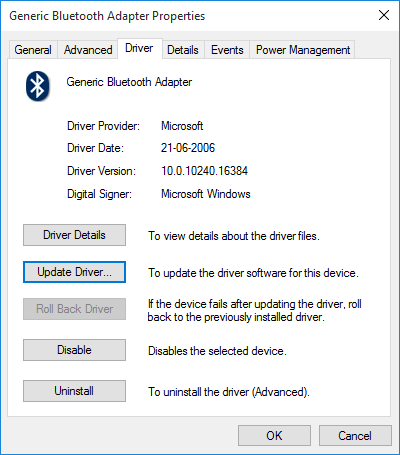

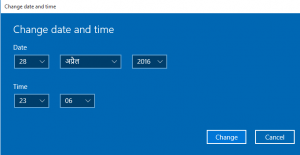
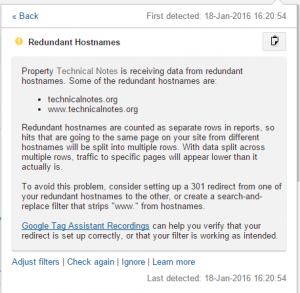
Thank you for this and hats off two programmers into the Kodi staff thank you