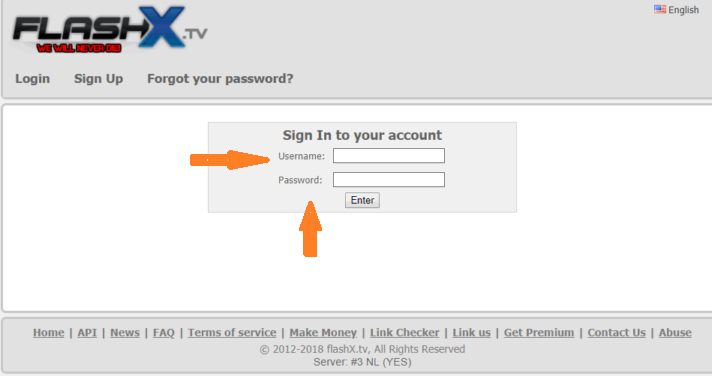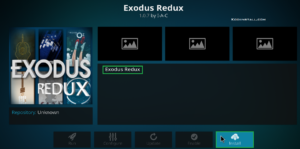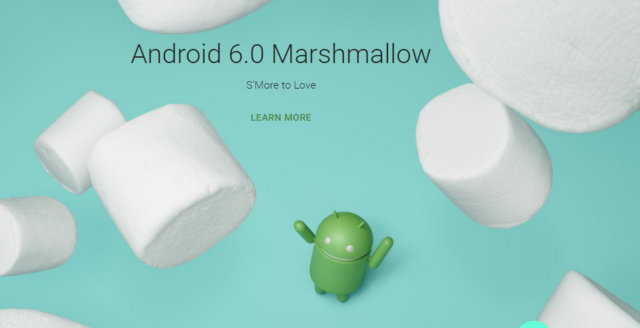If you are Kodi user then I am sure you might notice the annoying stream authorization pop-up window while streaming videos on kodi. To get rid of this annoying pop-window, we have to fix Flashx Pair kodi error. The common stream authorization errors that we get are vshare.eu/pair, and Openload.co pair but recently, we came across the new kodi error called flashx.tv/pair. Many Kodi users don’t have an idea about Flashx.tv/Pair error and many users are searching for how to fix flashx.tv error. So today in this article we are going to share the best working methods to solve flashx.tv pair kodi error.
What is Flashx Pair Error?
Many Kodi users are getting the interruptions while watching their favorite videos through the different add-ons. Kodi is an open source software and due to this, kodi is gaining popularity. Kodi has millions of users from all over the world. So in nowadays, the Kodi add-ons do not deliver the videos without interrupting the connection and other issues. Whenever the kodi user is using kodi to stream movies, suddenly they got an error such as flashx tv pair and vshare eu pair. We know that will hurt you and that will give a lot of irritation. To avoid this issue you have the only solution is to fix Flashxtv/Pair.
Why Do We Get Flashx tv pair Error
Actually, flashx pair was introduced just a few months ago. Flashx tv pair is stream authorization error, it will come when you are trying to watch tv shows and movies. To avoid such interruptions while using kodi, you have to fix flashx kodi error. basically, This was introduced only because of avoiding the interruptions. So let’s learn about how to solve flashx pair stream authorization error in your kodi device. To fix this flashx.tv pair kodi error, you need to follow below steps. Using this guide you can easily solve https:// Flashx.tv/ Pair Error. So, let’s proceed with the working methods to fix this Flashx pair.
Fix Flashx Pair /Flashx.tv/Pair Kodi Error
Many users facing Kodi Flashx pairing error. But let me warn you guys, solving this error is not as easy as solving vshare pair and Olpair.com pairing errors. But don’t worry we have made a simple guide for you. Using this tutorial, you can easily fix flashx pair on Kodi.
Guide To Fix https://www.flashx.tv/ pair Stream Authorization Error
- In the first step, you have to launch Kodi software on your device
- Now select any one of your favorite kodi addons
- Watch your favorite video or any video using that addon
- Now your selected video doesn’t seem to play anymore
- After that, you will get the list of available servers in your location
- from those servers, As usual, you have to select http flashx pair server
- Now you can use its service
- Again try to watch movies from that flashx pair server
- Then you will get flashx tv pair stream authorization error
- So, to play this video stream authorization is required
- To solve this issue, you need to Pair Your Device IP address with the Flashx/Pair
- Now in the next step, open your browser and Goto https://flashx.tv/pairing.php

- Here you will get two options Sign In or Register
- If you are a new user then click on register else continue with sing in
- After the filling all the details you will get verification mail sent to you to confirm your account
- Click on the confirmation link to proceed further
- Now go to the “https://flashx.tv/pairing.php” and here you will get options like Verify me and Pair Now

- When the Blue tick appears, click on Pair Now option
- Now pop-up will arise with a message like Pairing Successful
- Now your Device has Paired Successfully with the Flashx Pair
This is a detailed guide on how to fix Flashx.tv/Pair Kodi Error. We have tried this method and it is working like charm. So we are sure by following this simple steps you will be able to fix https:// Flashx.tv/ Pair Error. you should follow this method for every four hours to enjoy all your favorite videos through the different add-ons of Kodi software. This method is 100% working and if you want an alternate method to solve this error then you should definitely check our below tutorial.
Remove https://Flashx.tv/pair / Flashx Pair Provider From Kodi
- Open kodi on your device
- Navigate to Video Add-on Option
- Choose settings
- select “Configure
- Now click on the “Providers” option
- Here you will get a “list of Providers” available
- choose ONSERIES” and uncheck it
- Now click on ok and you have successfully done
So this is how you can remove Flashx Pair Provider From Kodi. Now there will be no Flashx Pair Provider option on your kodi app. Seems easy right? Even, using the first three steps you can use flashx tv pair again.
Final Words
Now we are sure, all of you are aware of what is Flashx Pair and how to fix this Flashx tv Pair error. So this is all about Flashx Pair and this is a complete guide about Flashx.tv/Pair Kodi Error with working methods. You can solve flashx pair Stream Authorization Error by following these simple and easy steps.