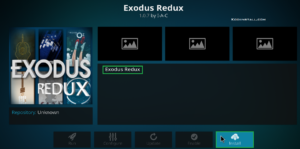Best Kodi Addons 2020 List for Kodi 18/18.1 Leia (April 2020): We have been recently writing a lot on Kodi and its add-ons to multiply your entertainment on Kodi. Kodi is a free multimedia player that can be installed on various smart devices ranging from mobiles to android box. If you are Kodi user then you know that it is difficult to find working Kodi 18 addons. We thought that we should compile the list of best Kodi addons for April 2020 so that you can find everything in one place.
You might be a fan of sports, live TV, music, or anime, be it anything we have an add-on for each of your entertainment needs. Just like all our other articles, we are sure that this will also prove to be very helpful to you. In fact, we are sure that this one will be even more useful than all our previous articles that you appreciate. Keep reading to know the best working Kodi 18 Addons & Kodi 18.1 Addons in April 2020.
Best Kodi Addons For Kodi 18/18.1 Leia April 2020 (Working)
So today we have made a list of working Kodi 18 & Kodi 18.1 addons which will help you to access tons of Tv channels & Streaming service. Below is a list of best addons for Kodi 18 & Kodi 18.1, you must get right away if you have not tried yet.
USTV Now Kodi Addon

We know that as a Kodi user, you would always be searching for the best live TV add-on for Kodi. USTV now is one of the best live TV add-ons that you should have in your add-ons library. It has around 28 channels available out of which only 7 channels are free. To avail the rest of the channels, you have to pay a small fee of 20$. It offers channels that are aired through American broadcasters like CBS, NBC, ABC, Fox News, ESPN, History channel, etc. out of which 7 channels can be watched for free. It is a popular IPTV (Internet Protocols Television) service in United States and is an official add-on which is available on Kodi repository and hence can be downloaded for free on Kodi 18.1 and Kodi 18 too.
Also Read: How To Fix Vshare.eu/Pair Error on Kodi
Nemesis Addon
Nemesis is another working Kodi add-on which will offer you a wide variety of content. The scanner zone and air traffic control zone will let you tune in to radio on the internet. It also lets you stream live sports, air traffic control and police scanner feed along with the playing of music and audiobooks. When you visit Movie Zone and go to 4K movies, you will already see around eighty movies ready for you to watch by using your real debrid credentials on home screen. You can find this add-on from the stream army repository by visiting its official website. You can also install this addon lastest Kodi 18 version.
Spotify Addon

Imagine how would be the music streaming experience on Kodi! As most of us already know, Spotify is an awesome music streaming service known across the world. You will be really happy to know that this add-on is now available on Kodi also. It is available in Marcelveldt repository and can be installed after enabling unknown sources on Kodi. However, keep in mind that you will have to use the premium account to login. It can be sideloaded on fire stick or installed on the Android box as well. Spotify is one of the best Kodi addons for Kodi 18 (Leia). We have posted a detailed article on how to install Spotify addon On Kodi.
Players Klub Kodi Addon
Players Klub is IPTV (Internet Protocol TV) add-on that offers US-based content along with on-demand video content, live sports, and much more. It provides you the login information which usually changes at regular intervals. It offers both free and paid subscriptions, though the paid version is not very costly. The paid version is better as it will provide you your personal login account. Refer our guide to install Players Klub on Kodi.
cCloud TV Kodi Addon

cCloud or community cloud offers channels from the United Kingdom and United States like Discovery channel, ESPN, AMC, Animal Planet and National Geographic. It is one of a free IPTV add-on which is available for download from Kodi repository and offers content according to genres. It is an open source cloud-based service built by the community of TV lovers.
BBC iplayer Addon
This add-on from BBC is best for watching 4K movies along with live TV. It is built for the users of United Kingdom but you can use a VPN(Best Kodi VPNs) to access content from different locations. It does not have any paid subscription option and hence it is always free and offers live channels like BBC One, BBC Two, BBC Four, and BBC News. It is available in the official Kodi add-on repository and hence you don’t have to take any hassle of finding a third party repository. You can add this add-on in your Kodi 18 or Kodi 18.1 addons April 2019 list without any hassles.
Viewster Addon

Viewster is an awesome anime streaming service that is very popular among anime lovers. Its add-on is also available in official Kodi video add-on repository which makes it even better. believe me, Viewster add-on is one of the best Kodi addons for anime lovers. It does not endorse pirated content and offers content only in a legal manner. It shows content depending on region and is mainly focused on US based content so you might like to use a VPN if you belong to some other region.
UK Turk Playlist
If you are UK resident, then this add-on will prove to be the best for you as it is best for watching live sports content in UK. However, you can still use this addon from other geographies using a VPN. It offers high-quality content from United Kingdom, USA, Canada and Russia. You can find this add-on easily on UK Turk repository. You can find many interesting contents for instant streaming on dashboard. It plays contents from Turkey and UK and hence the name UK Turk Playlists. It offers live sports matches and live concerts and also has a separate folder for accessing live TV on Kodi.
SkyNet Kodi Addon

SkyNet is the one more add-on that is best for 4K movies. It is also one of the best Kodi Addons to watch movies and Tv shows. You will find a huge collection of 4K movies in Maverick 4K UHD movies. You will also find the titles in SkyNet 4K UHD section, in which you will see around 40 ready to watch titles in Maverick 4K UHD and around 90 high-resolution titles in Supremacy 4K UHD. There are a lot of options that this add-on provides. You will be able to find this add-on in Maverick TV repository available online.
Atom Reborn Addon
Atom Reborn is another very popular add-on for Kodi. It offers content from multiple categories from various TV shows to cartoons to 4K movies. You will find 4K movies in Ultra HD movies section from the main menu. There are 116 ready to watch ultra HD or 4K titles available currently. You will be able to find this add-on in a vectordroid repository.
Exodus Redux Addon
Exodus redux is a new Kodi addon with latest Lambdascraper integration. The addon is very well organized with different categories like movies, TV Shows and more. Exodus Redux is working well with Kodi 18 and Kodi 18.1 Leia. Check out this guide to install exodus redux on Kodi. We have also added this addon on our best Kodi 18 Addons.
New Kodi Addons List April 2019 ( Updated) – Working Kodi 18 Addons
- Mobdro Kodi Addon
- Movie Share Addon
- Wario Kodi Addon
- Yoda Kodi Addon
- Reddit Browser For Kodi
- Exodus 8.0 Kodi Addon
Here we have reached at the end of the article as we complete the list of the Best Kodi Addons For Kodi 18 (Leia) & Kodi 18.1 in April 2020. The methods of installing various add-ons are also available in our range of articles on Kodi. Many of these are third-party add-ons which are not available in official Kodi add-ons repository and hence our articles on installing such add-ons will be of help to you. We hope that we once again have added value for you by compiling the list of best add-ons for Kodi 18 and 18.1, if you liked it then please share it with your friends. We are always thankful to you for continuous and un-ended support. Stay tuned with us for more such useful articles on Kodi and we assure you to provide great add-on tips to keep your entertainment up.