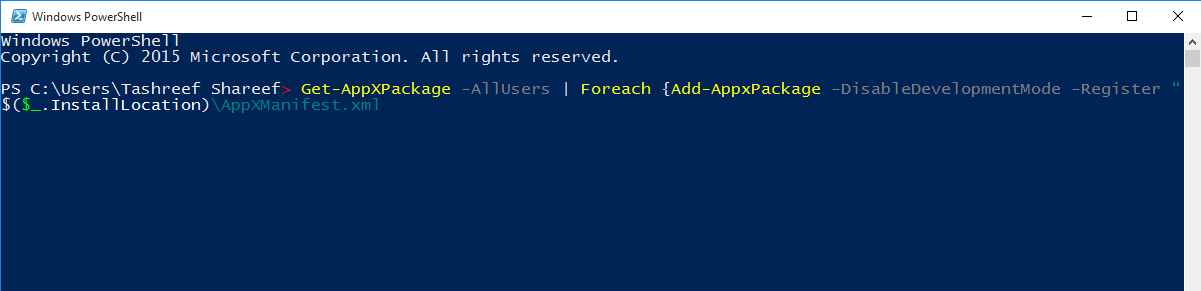Kodi 18 Skins – Where can I find skins for Kodi 18 Leia?:- We would like you to recall the times when you purchased your first mobile phone and you spent a lot of time in customizing its look and feel, you downloaded the themes to make the menus look cool and whatnot. Many of us still use phone launchers to make the interface look better. Similarly, Kodi is no less and when you use Kodi, you might get bored looking at the same skin that is set by default. You might want to play around with the way it looks to make it more interesting.
Hence, we are going to talk about some of the best Kodi 18 skins. We have made a list of top 6 best Kodi skins in April 2019 for Leia. So let’s check them out without wasting more times.
Best Kodi 18 Skins – April 2019 – Kodi Skins For Leia
There are a lot of skins available for Kodi, so many that you can keep changing them every few days. The default theme that Kodi offers is Estuary. You will be able to change this theme to something new and cool after reading this article.
Let us start with the list of best Kodi 18 skins, before we start, just keep in mind that changing the skins will only change the look of Kodi and not the way it works. It will not affect any existing add-ons or repositories that you have installed nor will it install any other new add-ons. If you want to see the default skin setting, then follow below steps:
- Launch Kodi and pull out the left menu from its home page. Then click on the gear like settings icon at the top.
- The settings page of Kodi will open. Click on ‘interface settings’ from the various options.
- When you arrive on the skin, click on ‘skin’ option at the left, you will see ‘Estuary’ which is the default skin. Click on that.
- Now if you want to install more skins, click ‘Get more’ Click on any skin name to start installing it. Example, click ‘Aeon Nox’. Once installed, you will see the changed look of Kodi and it will ask you below question.
- Click yes if you like the skin or no if you want to install more skins. Now let us see the list of best Kodi 18 skins.
6 Best Kodi 18 Skins in 2019
-
Aeon Nox

This is a very popular skin among Kodi users. It offers a lot of customizations and just changes the way your movies and music are organized. The titles of movies will be organized as posters as seen below. Not just this, it also changes the look gallery and add-ons.
[button link=”https://kodi.tv/addon/skins/aeon-nox#” type=”big” newwindow=”yes”] View Skin[/button]-
Black glass nova

If you have used Windows Vista, then this skin will remind you of the same, as it changes the skin to a glass-like a view and thumbnails. It also offers two different modes in itself, called the Black glass mode and black glass nova mode. Believe me, Black glass nova is one of the best Kodi Leia Skin.
[button link=”https://kodi.tv/addon/skins/black-glass-nova” type=”big” newwindow=”yes”] View Skin[/button]-
Box

This Kodi 18 skin provides great touch support and is optimized for the same. It allows you to customize the main menu and sub-menus. It creates interesting icons for movies and music and also provides different types of navigation for each. You will experience grid type view of movies and music can be seen with artist names, ratings, etc.
[button link=”https://kodi.tv/addon/skins/box” type=”big” newwindow=”yes”] View Skin[/button]- Titan

This Kodi Leia skin is a simple but great skin. It presents movies as large icons and grids of posters. It also allows you to customize the navigation bar. You can also choose to see categories as a scrolling menu or combine them to view on the same page. There are a lot of customizations that this skin offers. It specifically is great for small screen devices.
[button link=”https://kodi.wiki/view/Add-on:Titan” type=”big” newwindow=”yes”] View Skin[/button]-
Confluence

This Kodi 18 Leia skin was used as default in Jarvis version of Kodi. It is not as simple as Titan because it has a heavy user interface. It organizes the main menu in a vertical manner along with its sub-categories. It also provides additional information about movie titles without having to search for it.
[button link=”https://kodi.tv/addon/skins/confluence” type=”big” newwindow=”yes”] View Skin[/button]-
Nebula

This is a skin which is best suited if you use Kodi 18 on smart TV and also provides some great customization for firestick. It also works great for touch screen devices. The main menu is organized in the center and the full menu can be seen all together.
[button link=”https://kodi.tv/addon/skins/nebula” type=”big” newwindow=”yes”] View Skin[/button]We have now introduced you to some of the best skins for Kodi 18. We also suggest that you try some other skins like Grid, Amber, Mimic, Unity, Metropolis, Arctic, Chroma, Eminence, Bello 6 and more. You can use the same method to change skins once downloaded as shown above. We hope that you liked this article about the best Kodi 18 Skins and it helped you find the best skins. Please share this with your friends and family to support us. We will keep coming with more and more interesting articles. Stay tuned until then and try out all the Kodi leia skins listed here.