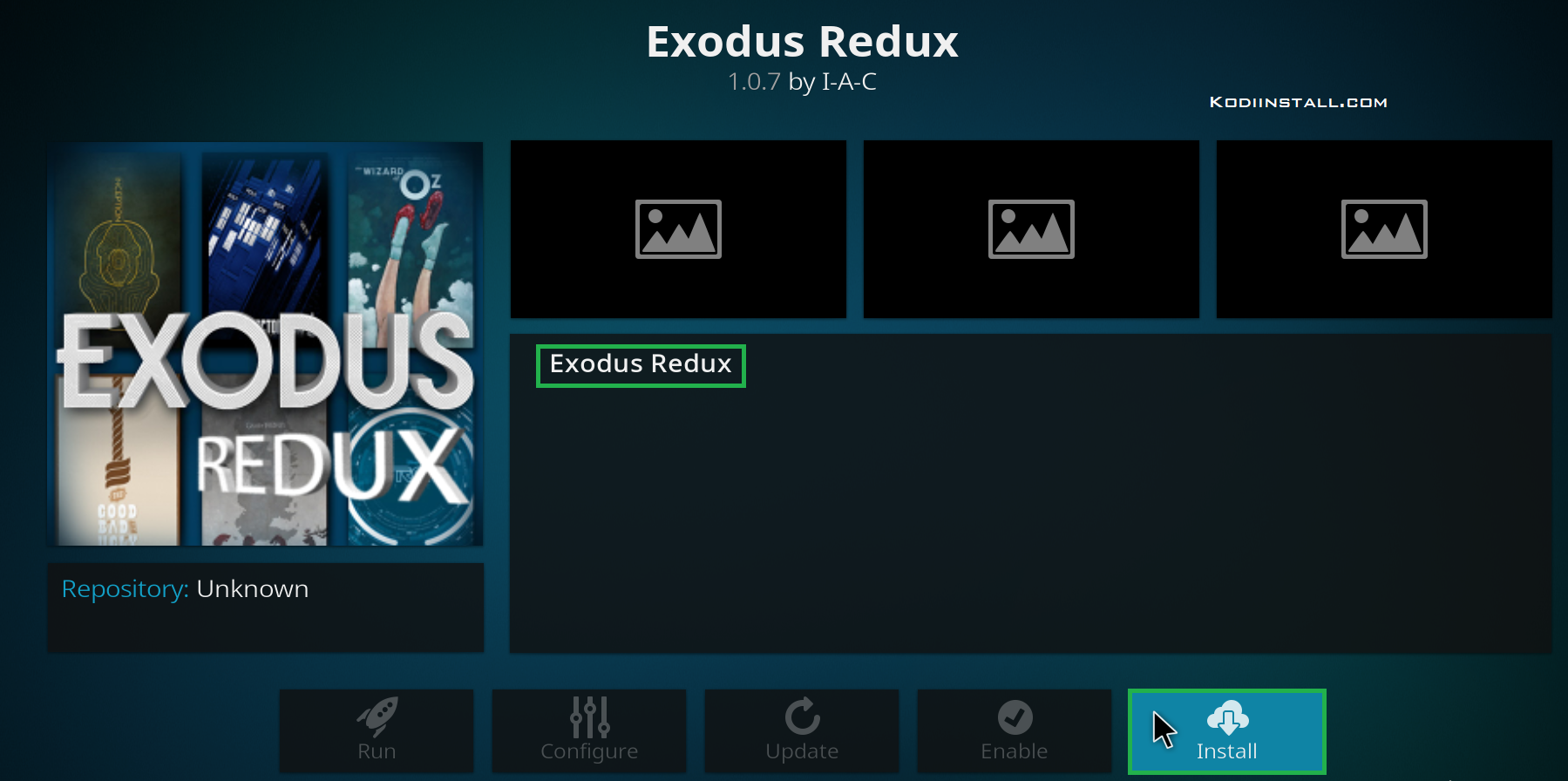(Exodus Redux on Kodi 18/18.1 Leia) – If you are using Kodi and have tried various add-ons, then you must have come across exodus add-on. If you don’t know about this add-on, then you can refer to our articles about best add-ons for Kodi and how to install them. If you know exodus, then you must be aware about exodus forks that keep on coming regularly. Exodus is a very popular Kodi add-on and is best when it comes to watching top quality content. We are writing this article today to talk about the Exodus Redux on Kodi.
Exodus Redux streams top movies and TV shows from a variety of websites and also supports trackt.tv. This fork and add-on is developed by third-party developers and so it is not available in the official Kodi repository. It is available in Exodus Redux repository and hence we have made this guide to help you understand about its easy installation and usage.
Update: Exodus redux Got updated and I’ve installed this new version (exodus redux 2.0.1) and all works correctly and apparently it’s a legitimate version, it includes cached torrents and other features that were in 13Clowns.
Install Exodus Redux on Kodi (Exodus Redux Kodi Addon)
- Launch Kodi player and be on its homepage.
- Slide the left menu and click on the gear like icon which will open settings page.
- There are many options available as seen below, like Player settings, Media settings, Live TV settings, PVR & Live TV settings, Service settings, Interface settings, Skin settings, Profile settings, System settings, System information, Event log, etc. Choose ‘File manager’ option from that.
- Click on ‘add source’ when you see below screen. This option will allow you to provide source link to Kodi from which it will download the zip file of repository.

- When you see the below screen, enter the following path: https://i-a-c.github.io/ in the space where you see ‘<None>’. Also, enter a name of source path as ‘Exodus Redux’ in the space provided below. This name can be anything of your choice as it is just for reference later.

- Now go back to home screen again. From the left menu, click on ‘Add-on’ option to see a box like icon on top.
- Clicking on below icon will lead you to add-on browser screen.

- There are various options like, ‘My add-ons’, ‘Install from repository’, ‘Install from zip file’, etc. Click on ‘install from zip’ option.
- Now you will see the name of source entered earlier which is ‘Exodus Redux’ as seen below, in a prompt dialogue box.

- Click on this folder and Kodi will automatically browse and display the zip file from the link provided earlier. Just select ‘repository-exodusredux-x.x.x.zip’ and click Ok. This will download and install the repository for redux.
- When you see the notification of installation completed, click on ‘install from repository”
- This will make Kodi search for the recently installed repository from zip and find the add-on installation file in it.
- Click on ‘Exodus Redux Repo’ and then click on ‘Video add-ons’.

- When you see below the screen, click on ‘Exodus Redux’.

- Now finally you are there. You will now see below screen where there will be an option to install the add-on.

- Click on ‘install’ so that Kodi will start installing it. You will see the add-on installed notification when installation is complete. It will just take a few moments.
- Now the add-on will be added to your add-ons library. Just visit the home page again and from the left menu click on ‘add-ons’.
- We have successfully installed the Exodus redux Kodi addon now.
Also Read: How to update Exodus 8.0 On Kodi
How to launch Exodus Redux Kodi Addon?
- Just click on the exodus redux icon that appears in the add-on library.
- It gives you various options like Movies, TV shows, New Movies, New episodes, Channels, Tools, etc. Just click on the Movies or TV shows option to see the content it offers and start streaming your favorite shows.
How to Enable Open Scrapers
If you are getting Exodus Redux No Stream Available error on Kodi then you should follow below guide. Open Scraper is a prime reason behind this error. Follow below steps to enable open scraper.
- Click on ‘Tools’ option and then select ‘SETTINGS: Providers’
- Now The Settings – Exodus Redux window will appear.
- Click on Click Choose Module Providers Source Default.
- Change it to Open Scrapers from Default and click on ok.
We have now completed the full guide and demonstration of how to install Exodus Redux on Kodi 18. We hope you found this article as always and we are sure you will continue supporting us like always to get more such articles.